Uber Auto Payment Update: What Payment Methods Are Accepted Now?
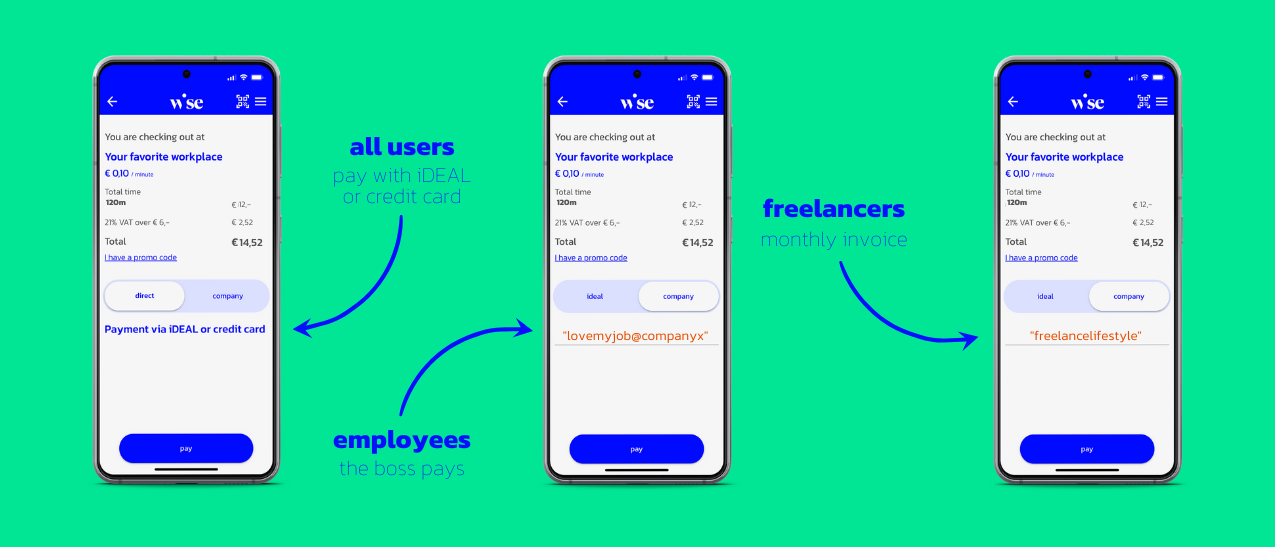
Table of Contents
Credit and Debit Cards: The Uber Auto Standard
Credit and debit cards remain the most common and widely accepted payment method for Uber Auto rides. Adding a card to your Uber account is straightforward and offers a secure way to pay for your journeys. Uber supports a wide range of major credit and debit cards, including Visa, Mastercard, American Express, and Discover. The platform prioritizes security, employing robust encryption and fraud prevention measures to protect your financial information.
- How to add a new card to your Uber account: Simply navigate to the "Payment" section within the Uber app, tap "Add Payment Method," and follow the on-screen instructions to securely enter your card details.
- Troubleshooting common card payment issues: If you encounter problems, check your card's expiration date, available credit or funds, and ensure the billing address matches the one registered with your card issuer. The Uber help center provides further troubleshooting assistance.
- Benefits of using a registered credit/debit card: Automatic payment ensures seamless rides, eliminating the need for cash transactions. Furthermore, you can easily track your Uber Auto expenses through your card statements.
Digital Wallets: Convenient and Cashless Rides
For a quick and contactless experience, Uber Auto integrates seamlessly with popular digital wallets like PayPal, Google Pay, and Apple Pay. These digital payment options streamline the payment process, offering a secure and convenient alternative to traditional credit/debit cards.
- Step-by-step guide on linking a digital wallet: Open your Uber app, go to "Payment," select "Add Payment Method," choose your preferred digital wallet, and follow the prompts to link your account.
- Comparison of transaction fees (if any) between different wallets: Generally, there are no additional transaction fees when using digital wallets with Uber Auto, but it's always wise to check the specific terms and conditions of your chosen wallet provider.
- Security considerations when using digital wallets with Uber: Digital wallets employ strong security protocols, but always ensure your device is secure and that you're using the official Uber app to avoid potential fraud.
Uber Cash: Managing Your Uber Auto Balance
Uber Cash offers a convenient way to pre-load funds into your Uber account and use them to pay for your Uber Auto rides. Adding Uber Cash is simple, and you can easily monitor your balance within the app.
- Methods for adding Uber Cash to your account: You can add Uber Cash through various methods, such as linking a credit/debit card or using other available payment options within the app.
- Checking your Uber Cash balance: Your Uber Cash balance is readily accessible within the app's payment section.
- Potential limitations or expiry dates for Uber Cash: While Uber Cash offers flexibility, be aware of any potential limitations on usage or expiry dates – check the app's terms and conditions for details.
Other Payment Methods (if applicable): Exploring Regional Options
Depending on your region, Uber Auto might support other local payment methods. These options can vary significantly, so it's crucial to check the Uber app for the payment methods available in your specific area.
- List of specific regional payment providers: This will vary based on your location. Refer to the Uber app's payment options for your city.
- Instructions on how to use these regional options: The Uber app will provide detailed instructions on using any regional payment methods.
- Any limitations or restrictions for regional payment methods: Check the app for any applicable limitations, such as transaction limits or supported carriers.
Conclusion: Stay Updated on Uber Auto Payment Options
To summarize, Uber Auto offers a variety of payment options including credit/debit cards, digital wallets like Google Pay and Apple Pay, Uber Cash, and potentially region-specific payment methods. The ease and convenience of these options ensure a smooth ride experience. It's crucial to stay informed about changes to these options, which may occur periodically. Regularly checking the Uber app for updates is highly recommended. Stay informed about all the latest changes to Uber Auto payment methods! Visit the Uber app or website for the most current information on accepted payment methods for your area.
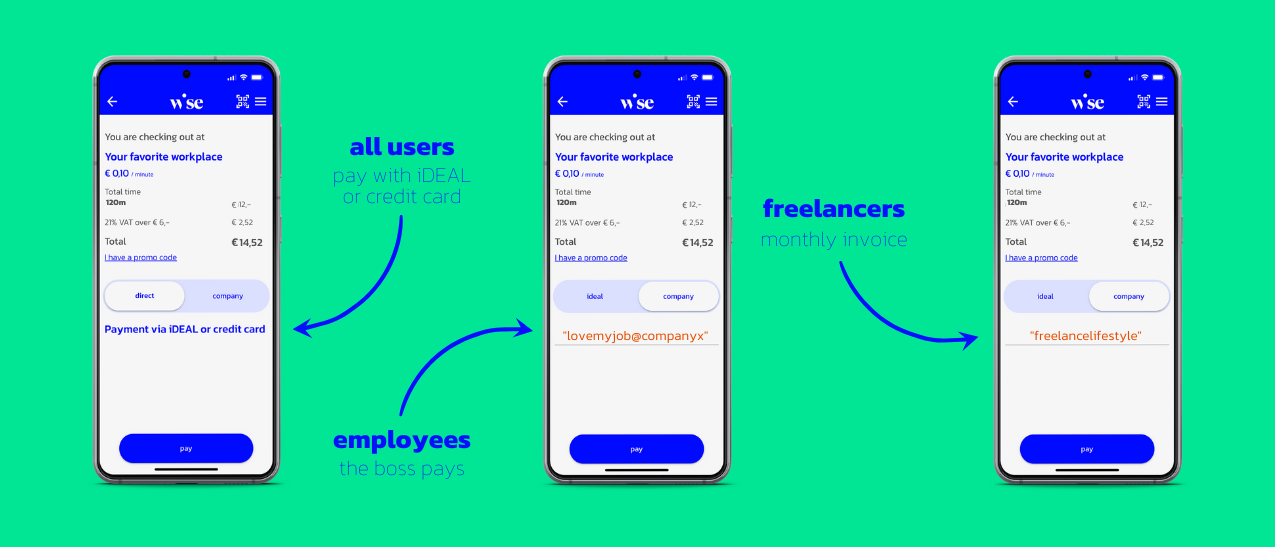
Featured Posts
-
 Is Bitcoins Rebound Just The Beginning A Deep Dive Into Market Predictions
May 08, 2025
Is Bitcoins Rebound Just The Beginning A Deep Dive Into Market Predictions
May 08, 2025 -
 222 Milione Euro Per Neymar Dokumentet Fotoja Dhe Deshmia E Agjentit Mbi Transferimin Te Psg
May 08, 2025
222 Milione Euro Per Neymar Dokumentet Fotoja Dhe Deshmia E Agjentit Mbi Transferimin Te Psg
May 08, 2025 -
 Fettermans Fitness For Office Counterpoint To Ny Magazine Article
May 08, 2025
Fettermans Fitness For Office Counterpoint To Ny Magazine Article
May 08, 2025 -
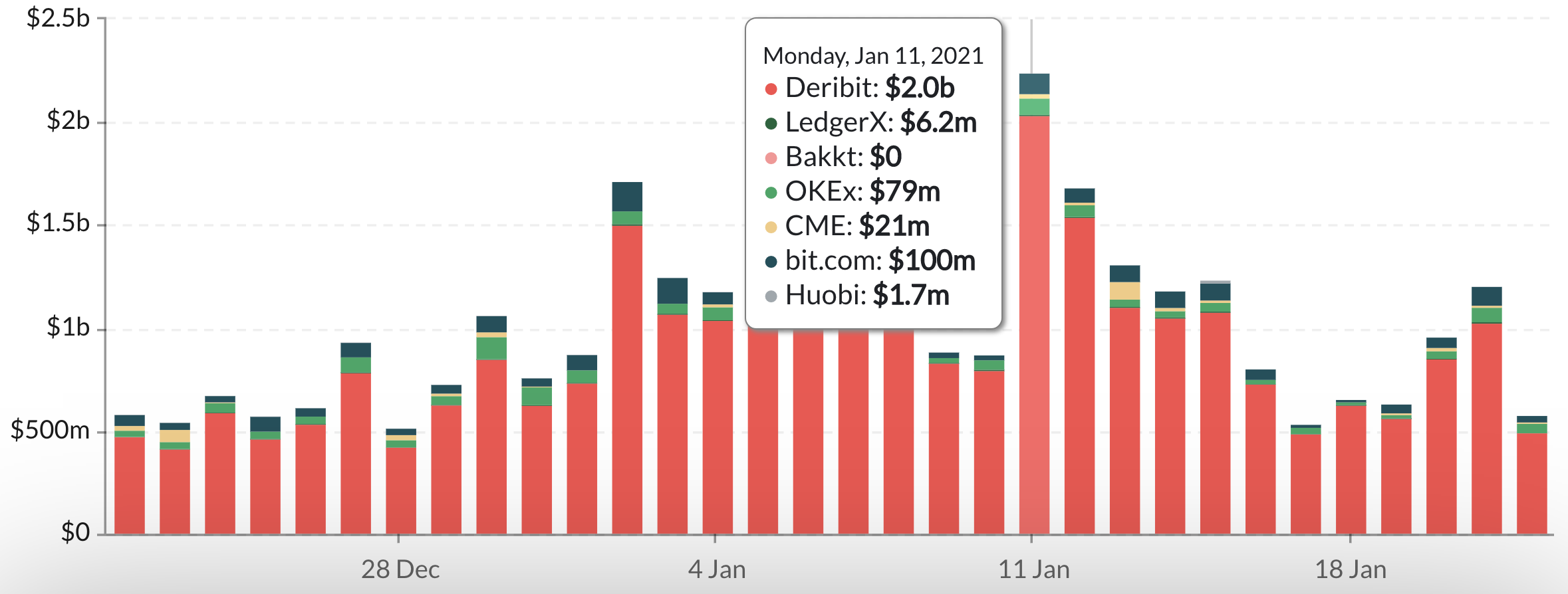 Bitcoin And Ethereum Options Billions To Expire Impact On Market Volatility
May 08, 2025
Bitcoin And Ethereum Options Billions To Expire Impact On Market Volatility
May 08, 2025 -
 Ahtsab Edaltwn Ka Khatmh Wfaqy Hkwmt Ka Lahwr Myn Fyslh
May 08, 2025
Ahtsab Edaltwn Ka Khatmh Wfaqy Hkwmt Ka Lahwr Myn Fyslh
May 08, 2025
Latest Posts
-
 Who Will Succeed Warren Buffett A Look At Canadian Billionaire Candidates
May 09, 2025
Who Will Succeed Warren Buffett A Look At Canadian Billionaire Candidates
May 09, 2025 -
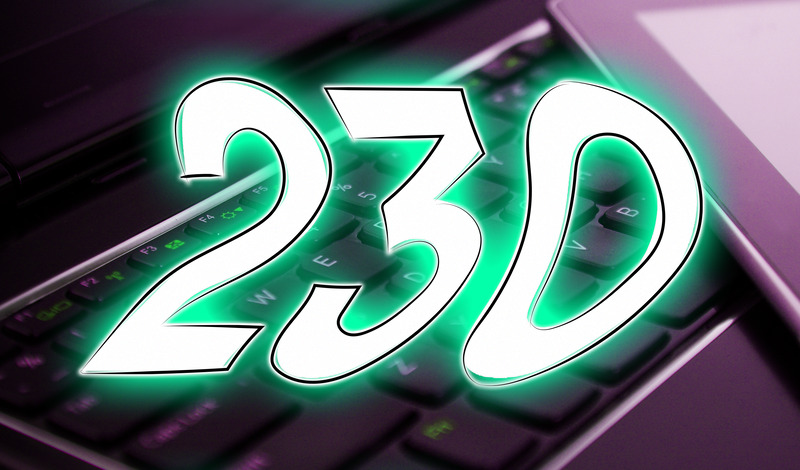 Legal Battle E Bay Banned Chemicals And The Limits Of Section 230
May 09, 2025
Legal Battle E Bay Banned Chemicals And The Limits Of Section 230
May 09, 2025 -
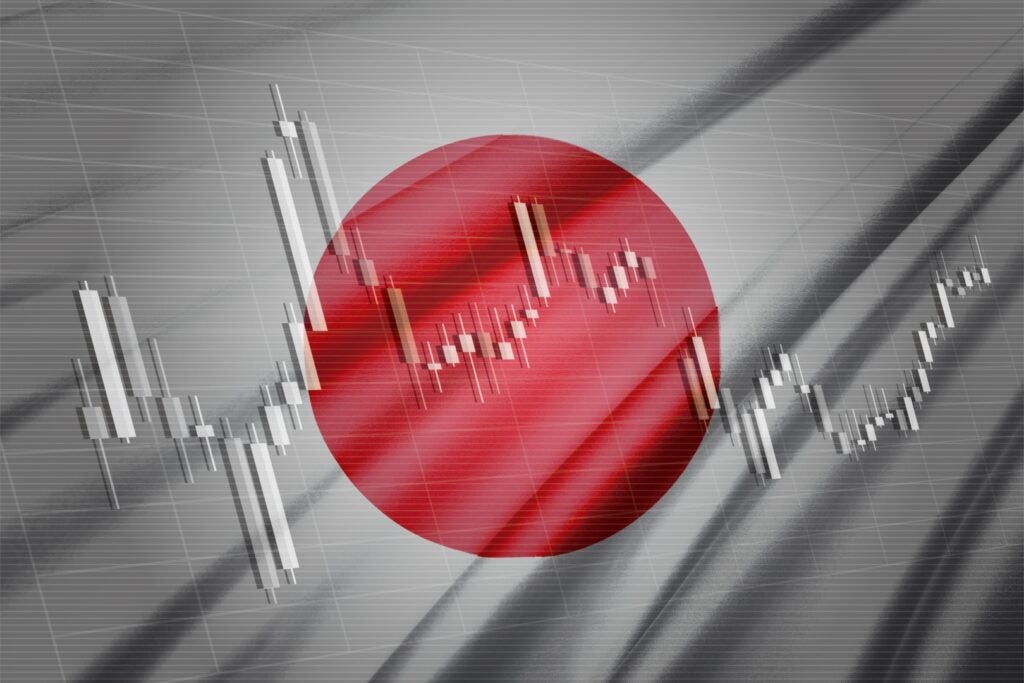 U S Federal Reserve Maintains Rates Inflation And Unemployment Outlook
May 09, 2025
U S Federal Reserve Maintains Rates Inflation And Unemployment Outlook
May 09, 2025 -
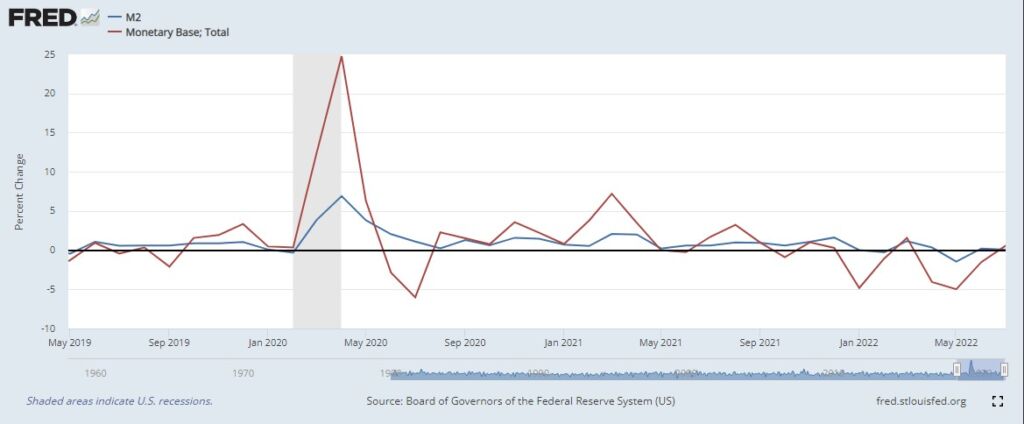 U S Fed Holds Rates Amid Inflation And Unemployment Concerns
May 09, 2025
U S Fed Holds Rates Amid Inflation And Unemployment Concerns
May 09, 2025 -
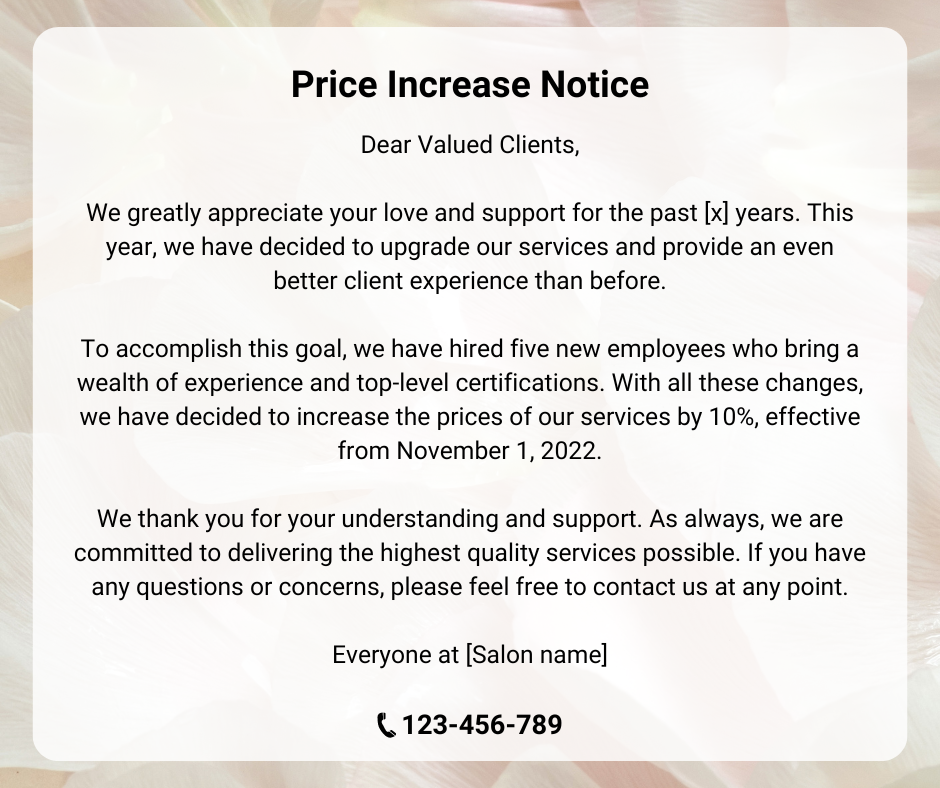 1050 V Mware Price Increase At And Ts Reaction To Broadcoms Proposal
May 09, 2025
1050 V Mware Price Increase At And Ts Reaction To Broadcoms Proposal
May 09, 2025
