Transferred Files: Best Practices For Secure File Transfer And Storage

Table of Contents
Choosing the Right File Transfer Method
Selecting the appropriate method for transferring files is the first step towards secure data handling. The best choice depends on factors like the sensitivity of your data, file size, and ease of use requirements.
FTP vs. SFTP vs. Secure File Sharing Services
Several methods exist for file transfer, each with its own security implications:
- FTP (File Transfer Protocol): FTP is a simple and widely used protocol. However, it transmits data in plain text, making it highly vulnerable unless used with SSL/TLS encryption (FTPS). FTP is only suitable for transferring low-sensitivity data where security risks are minimal.
- SFTP (SSH File Transfer Protocol): SFTP operates over SSH (Secure Shell), providing strong encryption and authentication. This makes it significantly more secure than FTP and ideal for transferring sensitive files, such as financial documents or personal health information. SFTP offers robust protection against eavesdropping and data tampering.
- Secure File Sharing Services: Services like WeTransfer, Dropbox Business, and ShareFile offer convenient file sharing options often with built-in security features. However, it's crucial to carefully evaluate the security certifications and policies of any service before using it for sensitive data. Look for services with end-to-end encryption and robust access controls.
Considerations for File Size and Type
File size and type significantly influence the best transfer method. Large files require more bandwidth and time, potentially necessitating specialized solutions.
- Compression Techniques: Employing compression techniques (like ZIP or 7z) can significantly reduce file sizes, saving bandwidth and transfer time. This is especially important when transferring large video or image files.
- Specialized Tools: For extremely large multimedia files, consider using specialized tools designed for efficient transfer and management of such data. These often incorporate features for resuming interrupted transfers and handling potential network issues.
- File Format Security: Different file formats have different security implications. Ensure you use formats with strong security features (like PDF encryption) when dealing with sensitive documents.
Implementing Strong Security Measures
Once you've chosen a transfer method, robust security measures are crucial for protecting your data during transit and at rest.
Encryption: The Cornerstone of Secure File Transfer
Encryption is paramount in securing your transferred files. It transforms readable data into an unreadable format, protecting it from unauthorized access.
- Encryption Algorithms: Utilize strong encryption algorithms like AES-256 for both data in transit (while transferring) and data at rest (while stored).
- SSL/TLS Certificates: Verify the SSL/TLS certificates of websites and servers you use for file transfer to ensure secure connections. Look for valid certificates issued by trusted Certificate Authorities.
- Symmetric vs. Asymmetric Encryption: Understand the difference between symmetric (using the same key for encryption and decryption) and asymmetric (using separate keys) encryption. Asymmetric encryption is often used for key exchange in secure protocols like SFTP.
Access Control and Authentication: Limiting Who Can Access Your Data
Restricting access to your files is vital for preventing unauthorized access.
- Strong Password Policies: Implement strong password policies requiring complex passwords and regular changes. Password managers can assist in generating and managing strong, unique passwords.
- Multi-Factor Authentication (MFA): Use MFA whenever possible. This adds an extra layer of security by requiring multiple forms of authentication (e.g., password and a code from your phone) before granting access.
- Regular Permission Reviews: Regularly review and update user permissions to ensure only authorized individuals have access to sensitive files. The principle of least privilege should guide your access control policies.
Data Loss Prevention (DLP): Safeguarding Against Accidental or Malicious Data Loss
Implementing DLP strategies helps prevent sensitive data from being lost or stolen.
- DLP Tools: Utilize DLP tools to monitor and control the transfer and storage of sensitive data. These tools can identify and prevent the transfer of confidential information to unauthorized locations.
- Regular Backups: Regularly back up all transferred files to a separate, secure location. This safeguards against data loss due to hardware failure, cyberattacks, or accidental deletion.
- Version Control: For collaborative projects, use version control systems (like Git) to track changes and revert to previous versions if necessary.
Secure File Storage Best Practices
Secure storage is just as important as secure transfer. Your files need protection even after they reach their destination.
Cloud Storage Security: Leveraging the Cloud Safely
Cloud storage offers convenience but requires careful selection to ensure security.
- Reputable Providers: Choose reputable cloud storage providers with a strong track record of security and data protection.
- Security Certifications: Look for providers with relevant security certifications, such as ISO 27001 or SOC 2, which demonstrate their commitment to data security.
- Encryption: Utilize the encryption features offered by your cloud provider to protect your data both in transit and at rest.
On-Premise Storage Security: Protecting Your Local Data
Storing files on local servers requires robust physical and digital security measures.
- Physical Security: Implement physical security measures for server rooms, including access controls, surveillance, and environmental monitoring.
- Regular Audits and Penetration Testing: Conduct regular security audits and penetration testing to identify and address vulnerabilities.
- Backup and Disaster Recovery: Implement robust backup and disaster recovery plans to ensure business continuity in case of data loss or system failure.
Conclusion
Securely transferring and storing files is a critical aspect of data protection. By implementing the best practices discussed—choosing secure transfer methods, using strong encryption, enforcing access controls, and employing robust storage security—you can significantly reduce the risk of data breaches and ensure the confidentiality, integrity, and availability of your transferred files. Remember, proactive security measures are essential for protecting your valuable data. Invest time in understanding and implementing these best practices for secure file transfer and storage to safeguard your sensitive information. Don't compromise on security; prioritize secure file transfer and storage today!

Featured Posts
-
 Desetta Pobeda Za Vesprem Triumf Nad Ps Zh Vo L Sh
May 08, 2025
Desetta Pobeda Za Vesprem Triumf Nad Ps Zh Vo L Sh
May 08, 2025 -
 185 Potential Return Van Ecks Top Cryptocurrency Recommendation
May 08, 2025
185 Potential Return Van Ecks Top Cryptocurrency Recommendation
May 08, 2025 -
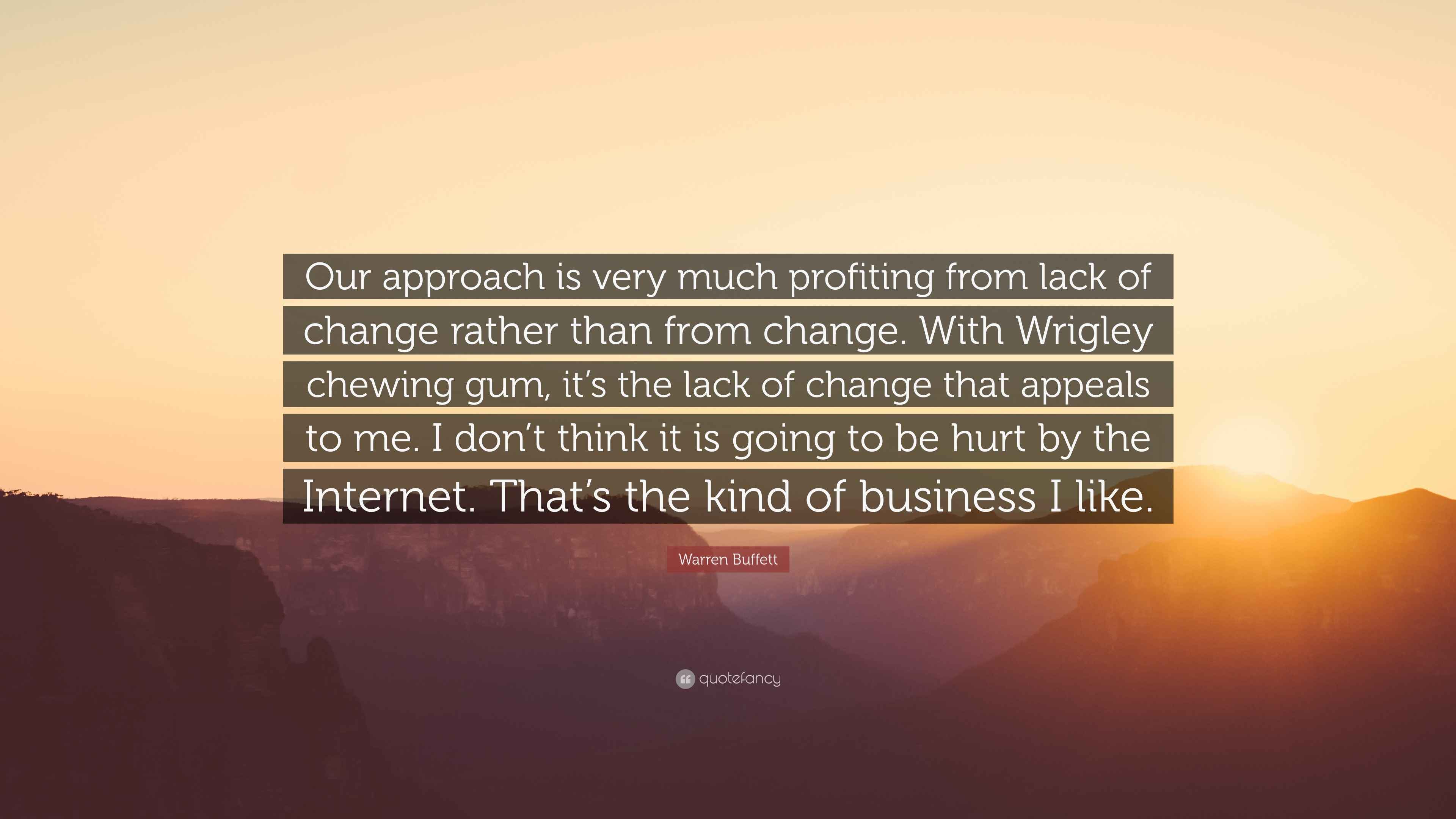 Brookfields Opportunistic Approach Profiting From Market Disruptions
May 08, 2025
Brookfields Opportunistic Approach Profiting From Market Disruptions
May 08, 2025 -
 Nba All Star Game Tatums Candid Opinion Of Steph Curry
May 08, 2025
Nba All Star Game Tatums Candid Opinion Of Steph Curry
May 08, 2025 -
 Erick Pulgar El Detalle Con La Hinchada Del Flamengo Que Nadie Olvidara
May 08, 2025
Erick Pulgar El Detalle Con La Hinchada Del Flamengo Que Nadie Olvidara
May 08, 2025
Latest Posts
-
 New Funding For Community Colleges To Fight Nursing Staff Shortages 56 M
May 09, 2025
New Funding For Community Colleges To Fight Nursing Staff Shortages 56 M
May 09, 2025 -
 Second Week Of Anti Trump Protests In Anchorage Draws Thousands
May 09, 2025
Second Week Of Anti Trump Protests In Anchorage Draws Thousands
May 09, 2025 -
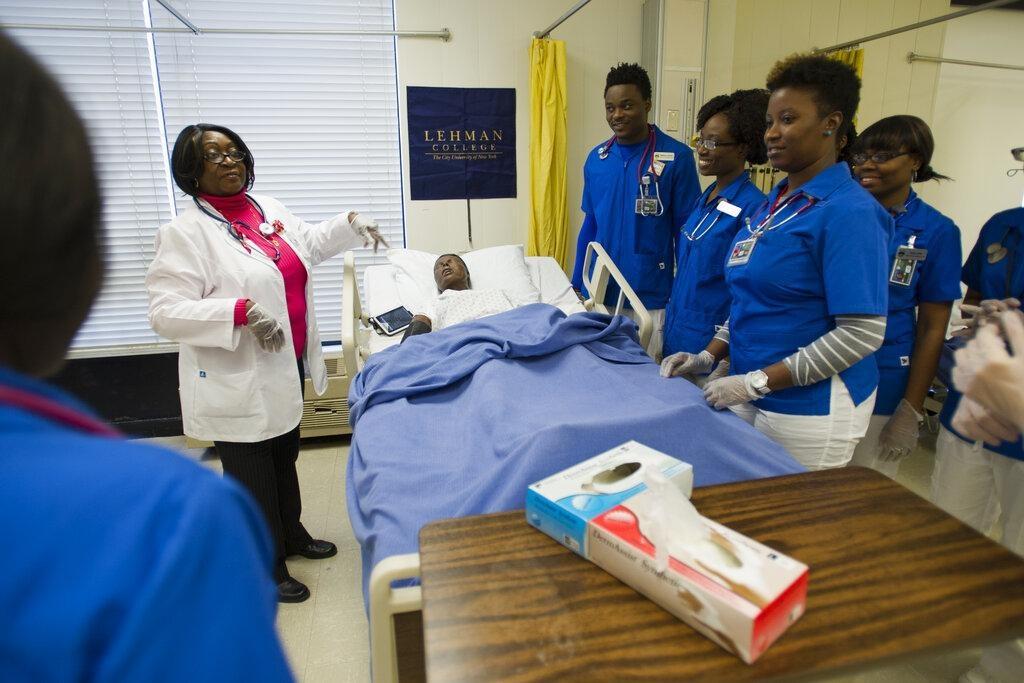 56 Million Boost For Community Colleges To Combat Nursing Shortage
May 09, 2025
56 Million Boost For Community Colleges To Combat Nursing Shortage
May 09, 2025 -
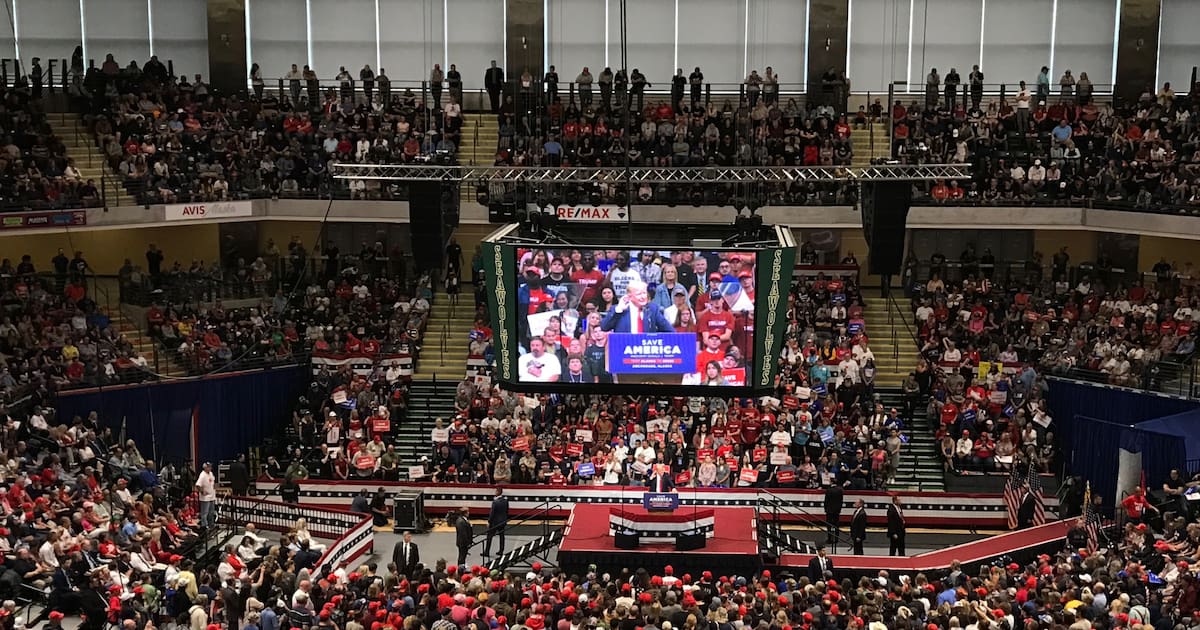 Anchorage Witnesses Second Anti Trump Protest In Two Weeks
May 09, 2025
Anchorage Witnesses Second Anti Trump Protest In Two Weeks
May 09, 2025 -
 Four New Openings In Anchorage Candle Studio Alaska Airlines Lounge Korean Bbq Diner And Eye Tooth Restaurant
May 09, 2025
Four New Openings In Anchorage Candle Studio Alaska Airlines Lounge Korean Bbq Diner And Eye Tooth Restaurant
May 09, 2025
