The New Android Design Language: A Deep Dive
Table of Contents
Understanding Material You's Core Principles
Material You isn't just a visual refresh; it's a fundamental shift in how Android interfaces are designed and implemented. It prioritizes personalization, adaptability, and a more intuitive user experience. Let's explore its core tenets:
Dynamic Color: The Heart of Personalization
Material You introduces dynamic color, a revolutionary feature that extracts prominent colors from the user's wallpaper to create a personalized theme. This theme is then applied consistently across the entire Android experience, from system UI elements to compatible apps.
- Technical Implementation: The system analyzes the wallpaper to identify key colors, ensuring sufficient contrast and creating a harmonious palette. Developers can utilize this system through the Material Design 3 components and theming APIs.
- Accessibility Benefits: Dynamic color automatically ensures sufficient contrast between text and background colors, improving accessibility for users with visual impairments. This adheres to WCAG guidelines for better inclusivity.
- Impact on User Experience: A personalized interface is inherently more engaging. Users feel a stronger connection with their devices when the system reflects their personal style. This leads to increased user satisfaction and engagement. The system intelligently handles different image types and adjusts the color palette accordingly. This applies to various UI elements including buttons, icons, backgrounds, and even notification shades.
Adaptive UI and Shapes: Flexibility for Every Device
Material You embraces adaptive UI, meaning the interface intelligently adapts to different screen sizes and orientations. This ensures a consistent and optimized experience across a vast range of Android devices, from smartphones to tablets and foldable phones.
- Benefits of Adaptive UI: Improved usability across various form factors. The layout adjusts seamlessly, providing an optimal viewing experience regardless of screen size.
- Dynamic Corners and Elevation: Material You utilizes dynamic corners and elevation to create a more visually appealing and intuitive interface. Elements appear to have depth and interact naturally with the user.
- Examples Across Form Factors: On a phone, elements might be stacked vertically for space efficiency. On a tablet, the same elements could spread horizontally, maximizing screen real estate. Foldable phones gain unique layouts optimized for their expanded surface area.
Enhanced Typography and Icons: Clarity and Consistency
Material You refines typography and iconography for improved readability and visual consistency. This is crucial for a positive user experience and better accessibility.
- New Font Families and Styles: Material You introduces updated font families and icon styles designed for optimal legibility and visual appeal. These are carefully selected to maintain consistency across the entire Android experience.
- Accessibility Considerations: The updated typography supports font size adjustments, and icons are designed with high contrast to enhance accessibility for users with visual impairments. Clear visual hierarchy ensures ease of navigation.
- Improved Legibility and Visual Hierarchy: The updated typography and icons create a more visually appealing and organized interface. This improved visual hierarchy guides the user effortlessly through the different elements and features of the app.
Implementing Material You in Your Android Apps
Bringing the elegance of Material You into your applications is straightforward, thanks to the updated Material Design 3 components and the robust theming capabilities.
Using the Material Design 3 Components
Material Design 3 offers a rich set of updated components that simplify development and guarantee a consistent look and feel.
- Key Updated Components: Buttons, cards, bottom sheets, navigation drawers, and many more have been redesigned with Material You principles in mind. They are more visually appealing and offer enhanced functionality.
- Android Jetpack Compose Libraries: Jetpack Compose, Google's modern toolkit for building Android UI, seamlessly integrates with Material Design 3, simplifying the implementation of these components.
- Code Examples: Refer to the official Android Developer documentation for detailed code examples and tutorials on incorporating Material Design 3 components into your applications. These examples showcase the easy integration of these components and their diverse functionalities.
Theming Your App with Material You
Leveraging Material You's theming capabilities lets you create personalized user experiences that adapt dynamically to the user's preferences.
- Dynamic Theming Implementation: Implementing dynamic theming involves utilizing the Material Design 3 theming system to extract colors from the system's dynamic color scheme. Your application will adapt seamlessly to the user’s wallpaper choice.
- Best Practices for Color Palettes: Follow accessibility guidelines to ensure sufficient contrast between text and background colors, regardless of the extracted color palette. Test your app across various wallpapers to guarantee consistent functionality and aesthetic appeal.
- Theme Attributes and Color Contrast: Use theme attributes to define your app's visual style. Prioritize color contrast to ensure accessibility and readability for all users. This is particularly important for users with visual impairments.
The Future of Material You and Android Design
Material You is not a static design system; it's continuously evolving, incorporating user feedback and reflecting emerging design trends.
Ongoing Evolution and Updates
Google is committed to refining Material You, adding new features, and improving existing components. Expect ongoing updates to keep the design language fresh and relevant.
- Future Trends: Expect a continued focus on personalization, accessibility, and intuitive interactions. We might see more sophisticated adaptive layouts and even more dynamic theming options in the future. AI-driven design features could also play a role in further personalizing the experience.
- Recent Announcements and Upcoming Changes: Stay informed through the official Android Developer blog and Google I/O presentations for the latest updates and roadmaps concerning Material You.
Impact on the Android Ecosystem
Material You's impact extends far beyond visual appeal. It promises to improve user experience, app store rankings, and user engagement across the entire Android ecosystem.
- Improved User Experience: A consistent and personalized design enhances user satisfaction and reduces the learning curve for new apps.
- Impact on App Store Rankings: Visually appealing apps, designed with Material You, tend to be more engaging, resulting in potentially better app store rankings.
- Increased User Engagement: The personalized and intuitive interface is likely to increase user engagement, leading to longer usage times and higher user retention.
Conclusion
Material You represents a significant advancement in Android design, offering a more personalized, adaptive, and user-friendly experience. By embracing its core principles and leveraging its new components, developers can create stunning Android apps that seamlessly integrate with the latest Android versions. Stay updated on the latest advancements in the Android Design Language and explore the power of Material You to create truly exceptional user experiences. Dive deeper into the Material Design 3 components and start building beautiful and functional Android applications today!
Featured Posts
-
 Erik And Lyle Menendez Resentencing Hearing Approved
May 16, 2025
Erik And Lyle Menendez Resentencing Hearing Approved
May 16, 2025 -
 Warriors Vs Opponent Jimmy Butler Game Status Update
May 16, 2025
Warriors Vs Opponent Jimmy Butler Game Status Update
May 16, 2025 -
 0 2 Olimpia Gana A Penarol Resumen Y Goles
May 16, 2025
0 2 Olimpia Gana A Penarol Resumen Y Goles
May 16, 2025 -
 Analyzing Stephen Hemsleys Leadership At United Health Success Or Failure
May 16, 2025
Analyzing Stephen Hemsleys Leadership At United Health Success Or Failure
May 16, 2025 -
 Parallel Universes A Hypothetical Conversation Between Two Max Muncys
May 16, 2025
Parallel Universes A Hypothetical Conversation Between Two Max Muncys
May 16, 2025
Latest Posts
-
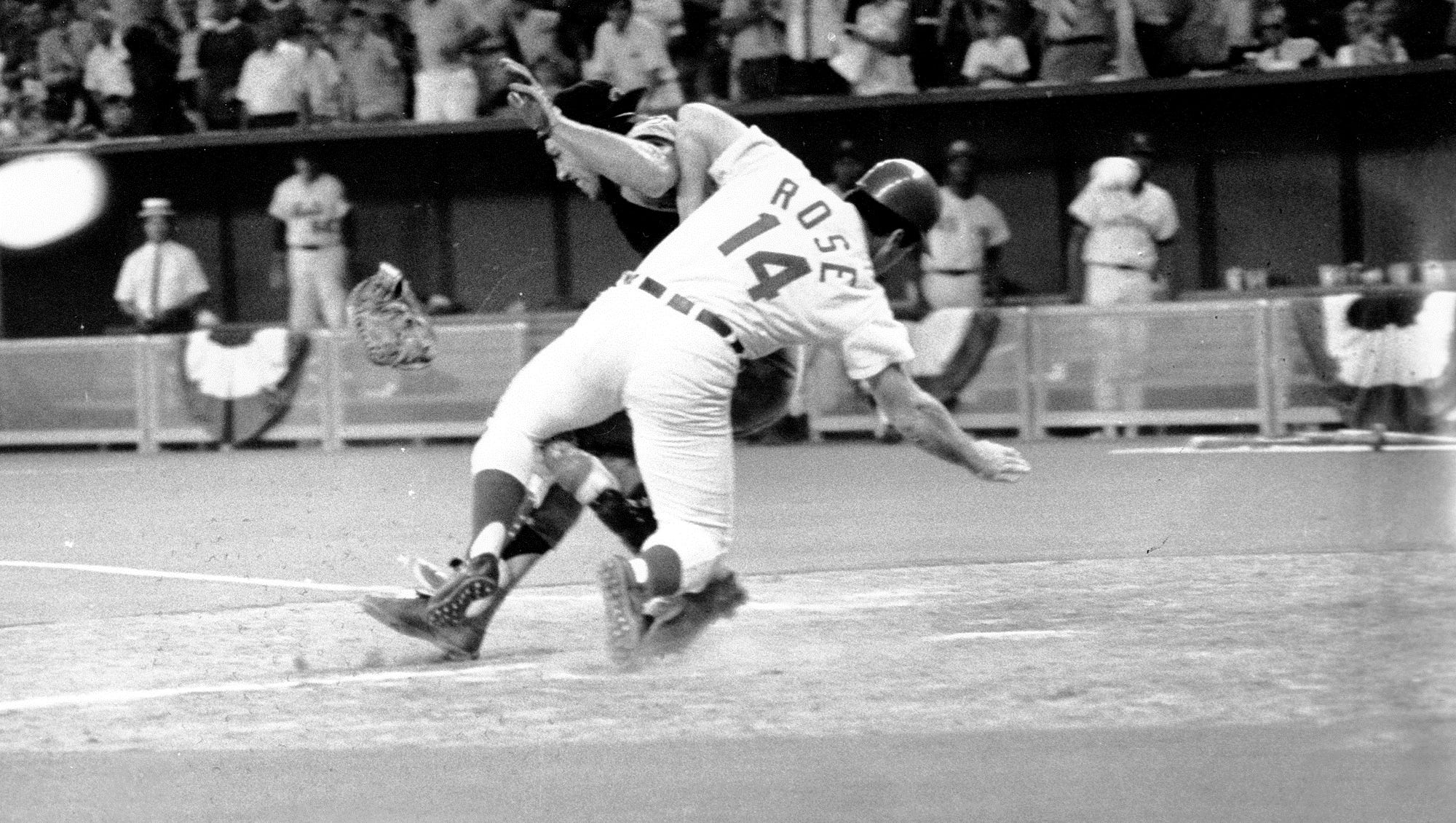 Mlb All Star Explains Why He Detested The Torpedo Bat
May 16, 2025
Mlb All Star Explains Why He Detested The Torpedo Bat
May 16, 2025 -
 Dodgers Muncy Finally Connects 2025s First Home Run
May 16, 2025
Dodgers Muncy Finally Connects 2025s First Home Run
May 16, 2025 -
 If Max Muncy Met Himself A Speculative Dialogue
May 16, 2025
If Max Muncy Met Himself A Speculative Dialogue
May 16, 2025 -
 Mlb All Star Reveals Torpedo Bat Dislike His Honest Explanation
May 16, 2025
Mlb All Star Reveals Torpedo Bat Dislike His Honest Explanation
May 16, 2025 -
 Muncy Breaks Drought First Home Run Of 2025
May 16, 2025
Muncy Breaks Drought First Home Run Of 2025
May 16, 2025
