Mastering Postman: Advanced Techniques For API Testing
Table of Contents
Harnessing the Power of Postman Collections
Organizing your API tests effectively is crucial for maintainability and collaboration. Postman Collections provide a powerful solution for grouping related requests, improving workflow efficiency and team collaboration. Think of collections as containers for your API tests, allowing you to organize them logically and reuse them across different projects.
- Improved test organization and maintainability: Collections dramatically reduce the chaos of managing numerous individual API requests. Finding and updating tests becomes significantly easier, saving valuable time and reducing errors.
- Efficient execution of multiple API requests in a defined sequence: Collections allow you to define the order of your API calls, crucial for testing workflows that involve multiple interdependent requests. This enables the simulation of real-world user interactions.
- Simplified collaboration amongst team members: Sharing collections is straightforward, fostering seamless collaboration within development teams. Everyone works with the same, up-to-date test suite.
- Using folders within collections for complex API structures: For large APIs, organizing collections into folders based on functionality or API endpoints is essential for clarity and management. This mirrors the structure of your API documentation.
- Version control for collections using Postman's built-in features or Git integration: Postman supports version control, allowing you to track changes, revert to previous versions, and collaborate effectively using Git integration for more robust version management.
Creating and managing collections is intuitive within the Postman interface. Start by creating a new collection and giving it a descriptive name reflecting its purpose (e.g., "User Authentication," "Product Catalog API"). Then, add your individual API requests to the collection. For complex APIs, utilize folders within collections to logically group requests related to specific functionalities. Remember to add clear documentation to each collection and request, explaining the purpose and expected behavior. A well-structured folder might look like this: MyAPI/Authentication/Login, MyAPI/Products/Retrieval, MyAPI/Orders/Placement.
Mastering Postman Environments for Efficient Testing
Managing different API configurations (development, staging, production) efficiently is vital for avoiding errors and ensuring consistent test results. Postman Environments provide a clean solution. Environments allow you to define variables holding values specific to each stage of your API lifecycle.
- Maintaining separate configurations for different environments: Avoid hardcoding API endpoints, keys, and other sensitive data directly into your requests. Instead, store these details in environment variables.
- Easily switching between environments without modifying requests manually: Switching between environments is as simple as selecting the correct environment from the dropdown menu. No manual changes to your requests are necessary.
- Using environment variables to store sensitive data like API keys and tokens securely: Never hardcode secrets into your requests. Environment variables provide a secure way to manage and protect sensitive information.
- Creating custom environments for specific testing scenarios: Beyond standard environments (dev, staging, production), create custom environments for specific tests, such as load testing or integration tests with other systems.
- Sharing environments amongst team members for collaborative testing: Teams can share environments to ensure consistency and avoid conflicts when testing against the same APIs.
Setting up environments is straightforward. In Postman, navigate to the "Manage Environments" section. Create new environments for each stage (e.g., development, staging, production). For each environment, define variables, such as apiUrl, apiKey, authToken, assigning appropriate values for each environment. Now, within your requests, reference these variables using the syntax {{apiUrl}} or {{apiKey}}. Switching between environments becomes effortless.
Advanced Chaining and Data Management with Postman
Postman's real power shines when chaining requests and dynamically managing data between them. This mimics real-world scenarios where one API call's output becomes the input for another.
- Using Postman's built-in scripting capabilities (Pre-request & Tests scripts): Postman allows using JavaScript within "Pre-request Scripts" to prepare data before sending a request and "Tests" to validate responses.
- Extracting data from previous responses using JSONPath or other extraction methods: Use JSONPath expressions within test scripts to extract specific pieces of data from previous responses.
- Passing data between requests effectively using environment variables or global variables: Store extracted data in environment or global variables, making it accessible to subsequent requests in the chain.
- Building complex workflows for testing multi-step API interactions: Chain requests to simulate complex interactions, such as user registration, login, and data retrieval.
- Handling dynamic data effectively in your API calls: Effectively manage dynamic elements in your API calls, such as timestamps or randomly generated values, using JavaScript functions in your pre-request scripts.
Let's say you need to test user registration and subsequent login. In the first request (registration), extract the user ID from the response using JSONPath. Store it in an environment variable. In the second request (login), use this stored user ID. Example snippet in a "Tests" tab:
let jsonData = pm.response.json();
pm.environment.set("userId", jsonData.userId);
Leveraging Postman's Assertions for Robust API Validation
Validating API responses is critical. Postman's assertion capabilities help ensure your API functions as expected. Assertions check specific aspects of the response and provide immediate feedback on success or failure.
- Using built-in assertions for validating status codes, response headers, and response bodies: Postman offers built-in functions to easily check response codes (e.g.,
pm.response.to.have.status(200)), headers, and JSON body elements. - Writing custom assertions using JavaScript for more complex validation needs: Beyond built-in functions, write custom JavaScript assertions for more intricate validation scenarios.
- Implementing assertions to verify data integrity and consistency: Verify that the data returned by the API is accurate, consistent, and conforms to expected formats.
- Using different assertion libraries and techniques for optimal test coverage: Explore different assertion strategies to ensure comprehensive validation of all API aspects.
- Handling errors and failures gracefully in your assertions: Implement proper error handling within assertions to prevent test failures from cascading and hindering debugging.
Example of a simple assertion:
pm.test("Status code is 200", function () {
pm.response.to.have.status(200);
});
Automating API Tests with Postman Monitors and Newman
Automated testing is crucial for continuous integration and delivery (CI/CD). Postman Monitors and Newman automate your tests, ensuring consistent API quality.
- Scheduling regular automated tests to proactively identify issues: Schedule monitors to run your collection regularly, catching regressions early.
- Receiving email notifications upon test failure: Postman Monitors send alerts when tests fail, allowing for quick intervention.
- Integrating with CI/CD pipelines for seamless automation: Integrate Postman Monitors into CI/CD pipelines for automated testing within your development workflow.
- Using Newman for running collections from the command line: Newman allows running collections from the command line, ideal for integration with CI/CD systems.
- Analyzing test results and reports for insights into API performance and stability: Postman provides detailed reports on test runs, helping to identify areas for improvement.
Setting up a Postman Monitor is straightforward: Select your collection, choose an environment, set the run frequency, and configure notifications. Newman allows you to run collections from your terminal, useful in automated scripts within CI/CD pipelines.
Conclusion
Mastering Postman involves more than just sending requests; it's about building robust and efficient workflows for testing your APIs. By harnessing the power of collections, environments, request chaining, assertions, and automation tools like Postman Monitors and Newman, you can significantly improve your API testing process. This guide has equipped you with the advanced techniques necessary to move beyond basic API testing and achieve a higher level of confidence in your APIs' reliability and functionality. Now, go forth and master Postman to create truly comprehensive and reliable API tests!
Featured Posts
-
 Melodifestivalen 2025 Final Startordning Artister Och Foerhandstippade Vinnare
May 19, 2025
Melodifestivalen 2025 Final Startordning Artister Och Foerhandstippade Vinnare
May 19, 2025 -
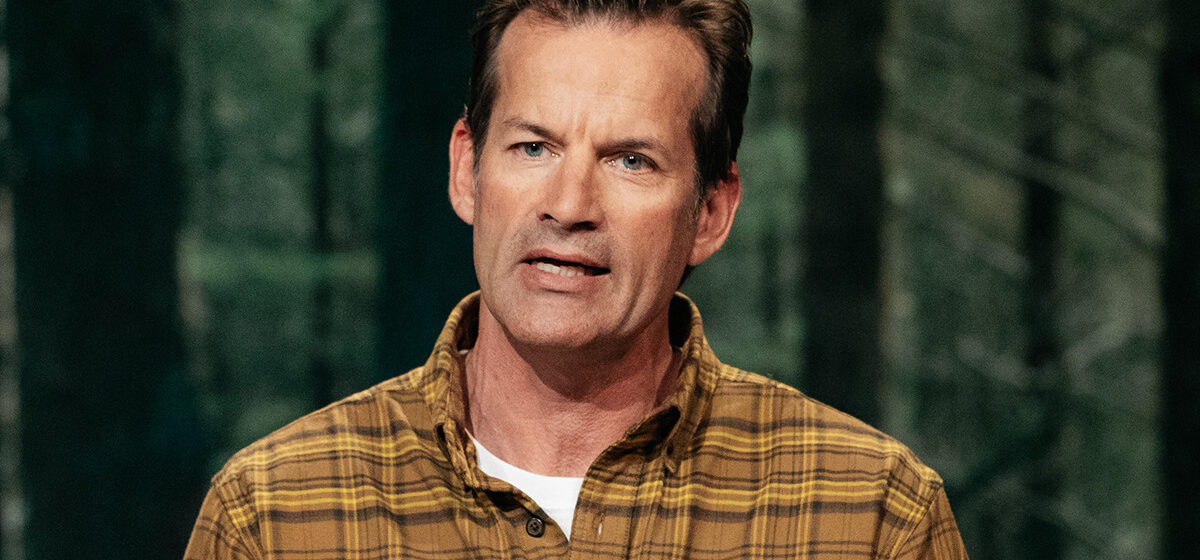 Jon Almaas Fra Tv Skjermen Til Bondens Liv
May 19, 2025
Jon Almaas Fra Tv Skjermen Til Bondens Liv
May 19, 2025 -
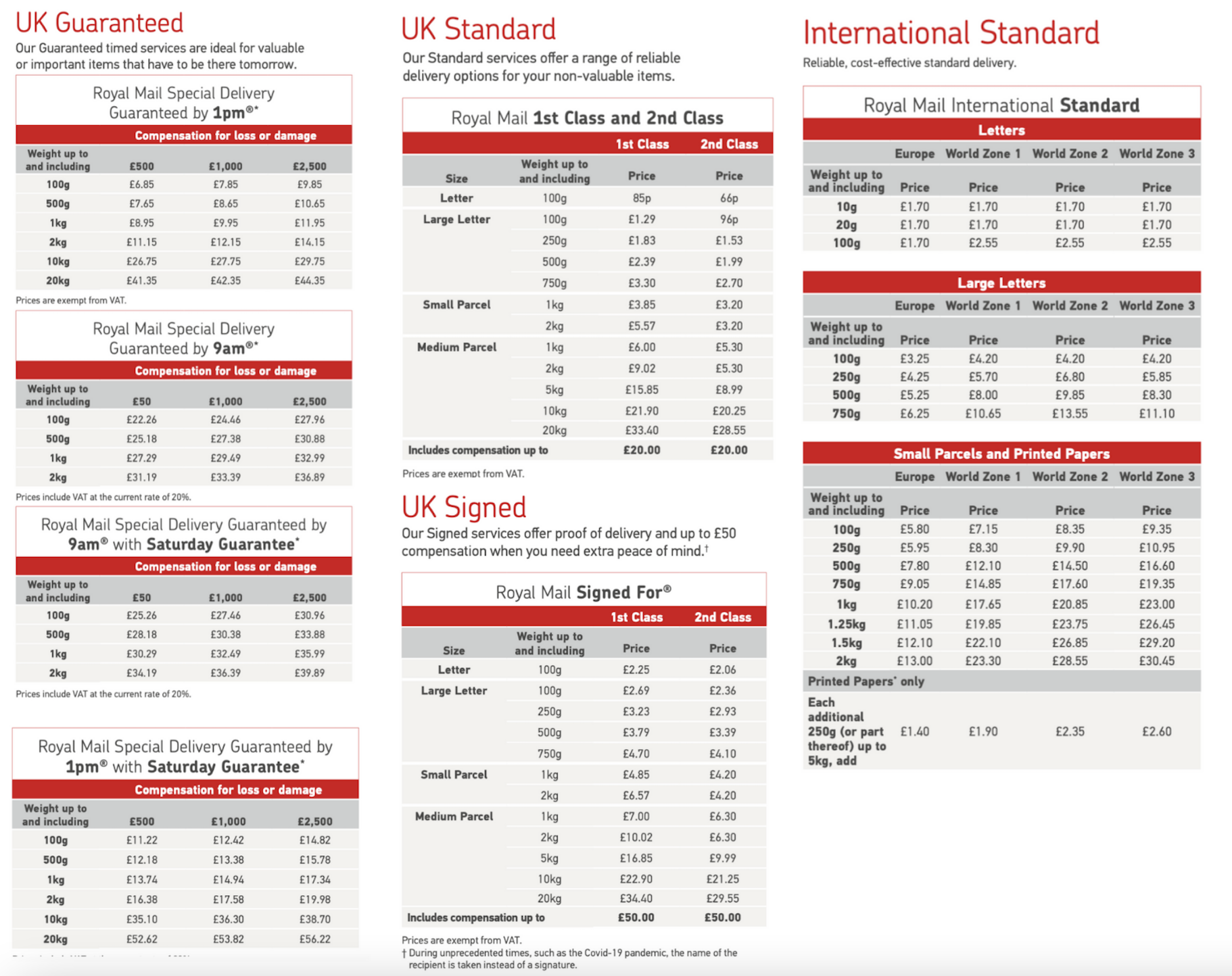 Increased Royal Mail Stamp Costs Share Your Thoughts
May 19, 2025
Increased Royal Mail Stamp Costs Share Your Thoughts
May 19, 2025 -
 China And Pakistan A Deepening Space Cooperation Partnership
May 19, 2025
China And Pakistan A Deepening Space Cooperation Partnership
May 19, 2025 -
 Gazze Den Ramazan Oezel Haberleri Anadolu Ajansi
May 19, 2025
Gazze Den Ramazan Oezel Haberleri Anadolu Ajansi
May 19, 2025
