Little-Known Postman Tricks To Boost Your Workflow
Table of Contents
Mastering Postman Collections for Organized API Testing
Well-structured Postman collections are fundamental for efficient API testing, especially when dealing with numerous API requests. Effective organization drastically reduces time spent searching for specific requests and improves overall workflow.
Creating and Organizing Collections
Creating and organizing your Postman collections strategically is crucial for managing a large number of API requests. Think of your collections as folders for your API interactions. A well-organized structure ensures easy navigation and collaboration.
- Using folders within collections: Break down large collections into smaller, more manageable folders based on API functionality or endpoints. For instance, a collection for an e-commerce API might have folders for "Products," "Orders," and "Users."
- Descriptive collection names: Use clear and concise names that accurately reflect the collection's purpose. Avoid generic names like "API Tests" and opt for more specific ones like "User Authentication API" or "Payment Gateway Integration."
- Versioning collections: As your APIs evolve, create separate collections for different versions. This helps maintain clarity and prevents conflicts when testing various API iterations. Use version numbers (e.g.,
v1,v2) in your collection names.
For example, a collection for a weather API might be named "WeatherAPI-v2" and contain folders such as "Current Conditions," "Forecasts," and "Historical Data." This clear structure improves navigation and understanding of the API's different components.
Utilizing Collection Runners for Automated Testing
Postman's Collection Runner automates repetitive tasks, saving you significant time and effort. It's an invaluable tool for streamlining your testing process and ensuring consistent results.
- Setting up iterations: The Collection Runner allows you to run a collection multiple times with different data sets using data files or environment variables. This is perfect for load testing or testing different scenarios.
- Using environment variables: Store dynamic values like API keys, URLs, and authentication tokens in environments to make your tests more flexible and reusable across different stages (development, testing, production).
- Generating reports: The Collection Runner can generate detailed reports summarizing the results of your automated tests, which are useful for tracking test coverage and identifying potential issues.
By integrating the Collection Runner with your CI/CD pipeline, you can automate API testing as part of your continuous integration process, ensuring consistent quality throughout the development lifecycle.
Leveraging Postman Environments for Efficient API Management
Postman environments are a powerful feature for managing different API configurations. They allow you to switch between different settings without modifying your requests directly, ensuring that your tests always target the correct API instance.
Defining Environments for Different API Stages
Environments are crucial for managing different API configurations (development, testing, production). This keeps sensitive information separate and prevents accidental changes to production APIs.
- Creating different environments: Create separate environments for development, testing, and production, each with its own set of variables.
- Switching between environments: Easily switch between environments to target different API endpoints with a single click.
- Using environment variables for URLs, API keys, and other sensitive data: Store sensitive data in environments rather than hardcoding it in your requests. This enhances security and makes it easier to manage changes.
Using environment variables instead of hardcoding values reduces errors and simplifies management, ensuring your tests are always pointing at the correct API instance and using the correct credentials.
Utilizing Global and Local Variables for Reusability
Variables significantly improve code readability and reduce redundancy. Postman supports both global and local variables, offering flexibility in how you manage your data.
- Defining global vs. local variables: Global variables are accessible across all requests within a workspace, while local variables are only accessible within a specific request or collection.
- Accessing variables in requests: Use the
{{variableName}}syntax to access variables within your requests. - Using pre-request scripts to dynamically set values: Pre-request scripts allow you to dynamically set variable values based on previous requests or external data sources.
By reusing variables, you can significantly reduce manual input and improve the maintainability of your tests.
Exploring Advanced Postman Features for Enhanced Productivity
Postman offers several advanced features to significantly boost your productivity. Mastering these features unlocks the full potential of the platform.
Harnessing the Power of Pre-request and Test Scripts
Pre-request and test scripts provide incredible power for dynamic data manipulation and automated validation. These scripts use JavaScript, allowing for complex logic and integrations.
- Using Javascript in scripts: Write JavaScript code to manipulate data, generate dynamic requests, and perform complex validations.
- Validating responses: Use test scripts to verify response codes, data integrity, and other critical aspects of your API responses.
- Generating test reports: Integrate test scripts with reporting mechanisms to generate comprehensive reports on your API testing results.
- Integrating with external services: Connect your Postman scripts to external services for authentication, data processing, or other specialized tasks.
Simple code snippets can check response codes (pm.response.to.have.status(200)), validate JSON data (pm.expect(jsonData.name).to.eql('John Doe')), and generate custom reports.
Utilizing Monitors for Continuous API Monitoring
Postman Monitors enable automated API checks, proactively identifying issues before they impact your users.
- Creating monitors: Set up monitors to regularly check your APIs for availability and performance.
- Setting schedules: Define schedules for running your monitors, from every minute to daily intervals.
- Receiving notifications: Configure notifications via email or other channels to alert you of any API issues.
- Analyzing monitor results: Review monitor results to identify trends and proactively address potential performance bottlenecks.
This proactive approach to API monitoring minimizes downtime and ensures a consistently reliable service.
Best Practices for Effective Postman Usage
Effective Postman usage involves more than just sending requests. Consider these best practices for optimized workflow and collaboration.
Documentation and Collaboration
Well-documented collections and collaborative workflows are crucial for maintaining code quality and promoting teamwork.
- Using Postman's built-in documentation features: Postman allows you to generate comprehensive documentation directly from your collections, ensuring consistency between code and documentation.
- Sharing collections with team members: Collaborate effectively by sharing collections with your team using Postman's built-in collaboration features.
- Using version control: Integrate your Postman collections with version control systems like Git to track changes, manage different versions, and promote collaboration.
This facilitates seamless teamwork and ensures everyone is working from the same, up-to-date information.
Debugging and Troubleshooting
Even experienced developers encounter issues with Postman. Knowing how to effectively debug is essential.
- Using the Postman console: The Postman console provides valuable insights into the execution of your requests and scripts.
- Examining request and response details: Carefully examine the request headers, body, and response data to identify the root cause of errors.
- Troubleshooting common error messages: Familiarize yourself with common Postman error messages and their solutions.
Proactive debugging and troubleshooting significantly improve efficiency and reduce time spent resolving issues.
Conclusion
This article has revealed several little-known Postman tricks to significantly enhance your API testing workflow. By mastering collections, environments, advanced scripting, and monitoring features, you can streamline your development process, improve efficiency, and reduce errors. Remember to leverage these Postman tricks to optimize your API interaction and boost your overall productivity. Start implementing these strategies today to experience the transformative power of efficient API management with Postman. Unlock the full potential of your API workflow with these advanced Postman tricks!
Featured Posts
-
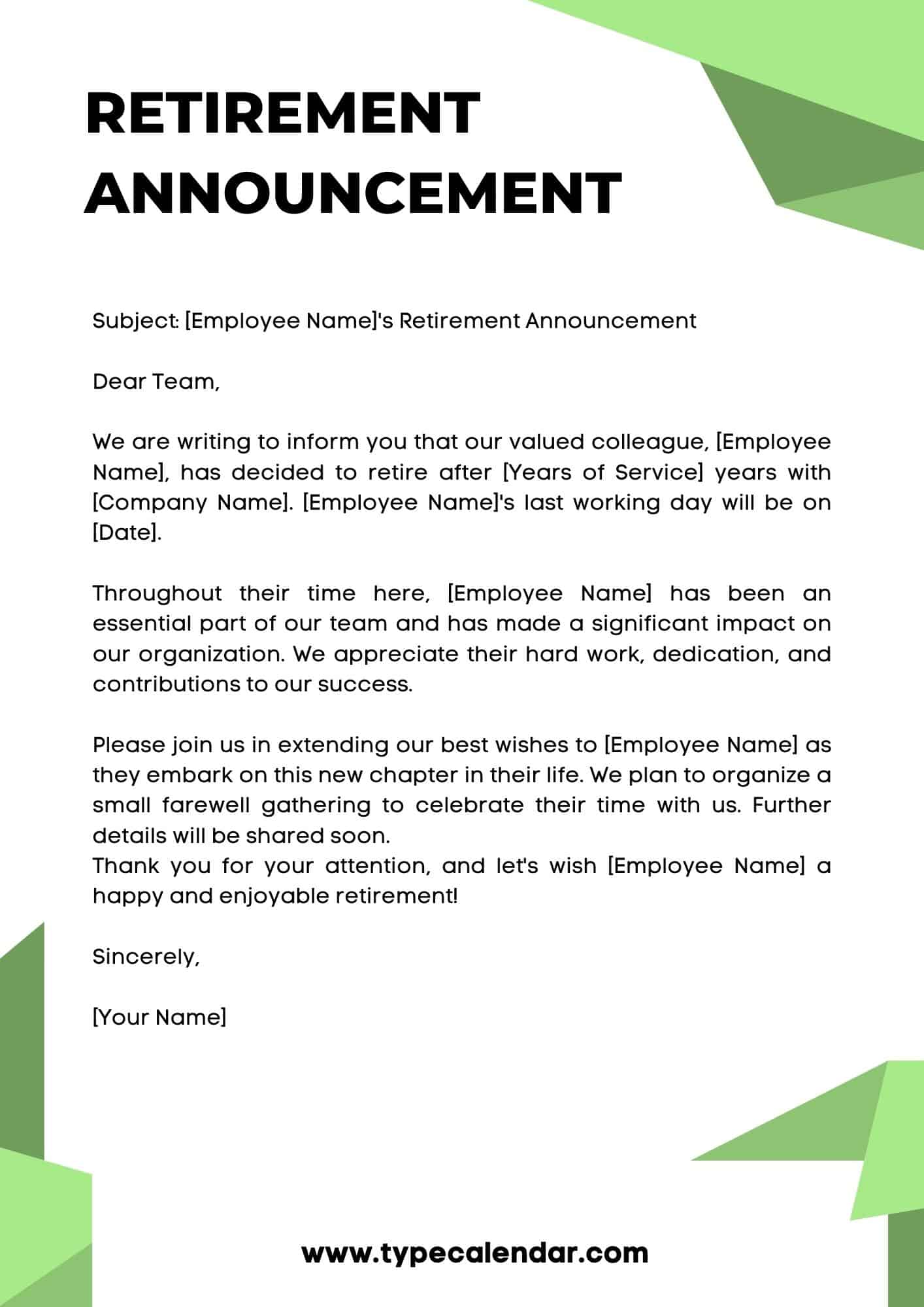 Grammy Winners Farewell Retirement Announcement After 5 Nominations Citing Health Concerns
May 19, 2025
Grammy Winners Farewell Retirement Announcement After 5 Nominations Citing Health Concerns
May 19, 2025 -
 Czy Ai Przewidzialo Zwyciestwo Polski Na Eurowizji 2025
May 19, 2025
Czy Ai Przewidzialo Zwyciestwo Polski Na Eurowizji 2025
May 19, 2025 -
 Najgori Rezultati Hrvatske Na Eurosongu Popis I Analiza
May 19, 2025
Najgori Rezultati Hrvatske Na Eurosongu Popis I Analiza
May 19, 2025 -
 New Final Destination Bloodlines Trailer Showcases Tony Todds Comeback
May 19, 2025
New Final Destination Bloodlines Trailer Showcases Tony Todds Comeback
May 19, 2025 -
 Scarlett Johanssons Lost Ring Colin Josts 12 Dumpster Dive
May 19, 2025
Scarlett Johanssons Lost Ring Colin Josts 12 Dumpster Dive
May 19, 2025
