Key Improvements In Android's Updated Design Language
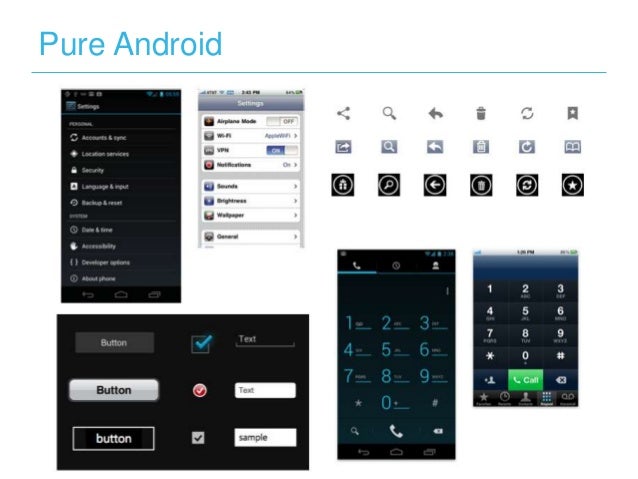
Table of Contents
Refined Material Design: A More Polished Look and Feel
The updated Android design language refines Material Design, resulting in a more polished and cohesive user experience. Several key areas contribute to this improved aesthetic and functionality.
Dynamic Color: Seamless Theming and Personalization
Dynamic color is a game-changer, allowing apps to seamlessly adapt their themes to the user's wallpaper and system settings. This creates a consistent and personalized experience, enhancing brand consistency and visual appeal. For developers, the ColorScheme API simplifies the implementation, extracting dominant colors from images to generate harmonious color palettes.
- Enhanced color extraction from images: The system intelligently analyzes images to extract key colors, ensuring accurate and aesthetically pleasing theme generation.
- Improved system-wide color harmony: Dynamic color ensures color palettes across different apps and system elements remain harmonious, creating a visually unified experience.
- Support for custom color palettes: Developers retain control, allowing for customization of color palettes to maintain brand identity while leveraging the benefits of dynamic theming.
Updated Typography and Improved Readability
The updated Android design language features refined typography, improving readability and accessibility. New font choices and enhanced scaling options ensure text is clear and comfortable to read across various devices and screen sizes.
- Improved font scaling options: Users have more granular control over text size, catering to diverse visual needs and accessibility requirements.
- Enhanced contrast ratios for better readability: Improved contrast between text and background ensures better readability, particularly for users with low vision.
- Support for a wider range of languages and character sets: The updated typography supports a broader range of languages and character sets, promoting inclusivity and global accessibility.
Streamlined Animations and Transitions
Smoother, more natural animations enhance the user experience by providing visual feedback and a sense of continuity. The updated design language features optimized animations and transitions, including shared element transitions, resulting in a more polished and intuitive interaction.
- More natural and intuitive animations: Animations are designed to feel more realistic and less jarring, improving the overall user experience.
- Improved performance of animations: Optimizations ensure animations are smooth and responsive, even on lower-powered devices.
- Consistent animation style throughout the system: A consistent animation style across the system creates a unified and professional look and feel.
Enhanced Widgets and UI Components
The updated Android design language brings significant improvements to existing widgets and introduces new components to enhance app functionality and design.
Modernized Widgets for Improved Functionality
Common UI elements like buttons, sliders, and progress bars have been redesigned with improved functionality and accessibility in mind. These improvements enhance the user experience and simplify the development process.
- Improved visual consistency across widgets: Widgets now share a consistent visual style, creating a more unified and professional look and feel.
- Enhanced accessibility features for users with disabilities: Improvements in widget design cater to users with disabilities, enhancing inclusivity and accessibility.
- Simplified widget customization options: Developers can customize widgets more easily, tailoring them to specific app needs without complex coding.
New UI Components and Design Patterns
The updated design language introduces new UI components and updated design patterns to address modern app development needs. These components provide developers with streamlined solutions for common app features, resulting in improved efficiency and user experience.
- Examples of new components and their use cases: New components offer solutions for emerging design needs and user interaction patterns.
- Improved design patterns for common app features: Updated design patterns provide best practices for implementing common features, simplifying development and improving consistency.
- Guidelines on using the new components effectively: Clear guidelines and documentation assist developers in implementing the new components, ensuring optimal use and integration.
Developer-Focused Improvements in the Android Design Language
The updated design language offers substantial improvements for developers, making implementation easier and enhancing app performance.
Easier Implementation and Customization
Implementing the updated design language is simplified through updated libraries, tools, and improved documentation. Developers have more flexibility in customizing the design language to match their app's specific needs.
- Updated libraries and tools: New and improved libraries simplify the integration process, reducing development time and effort.
- Improved documentation and tutorials: Comprehensive documentation and tutorials guide developers through the implementation process, providing support and best practices.
- Enhanced support for custom themes and styles: Developers retain significant control over customization, enabling them to maintain brand consistency and create unique app experiences.
Improved Performance and Optimization
The updated design language incorporates performance enhancements, resulting in improved app performance, reduced resource consumption, and enhanced battery life.
- Reduced memory footprint: Optimizations minimize memory usage, improving app performance and stability.
- Improved rendering performance: Efficient rendering ensures smooth and responsive UI interactions, enhancing the user experience.
- Optimized for battery efficiency: Design optimizations contribute to improved battery life, extending device usage time.
Conclusion
The updated Android design language delivers significant improvements across the board. Refined Material Design, enhanced widgets, and developer-focused enhancements combine to create a more intuitive, visually appealing, and efficient platform for both users and developers. These UI/UX improvements, rooted in the evolution of Material Design, represent a key step forward in Android updates. Embrace the future of Android app development by learning more about these key improvements in Android's updated design language and integrating these advancements into your projects. Explore the official Android developer documentation and design guidelines for further details and implementation guidance.
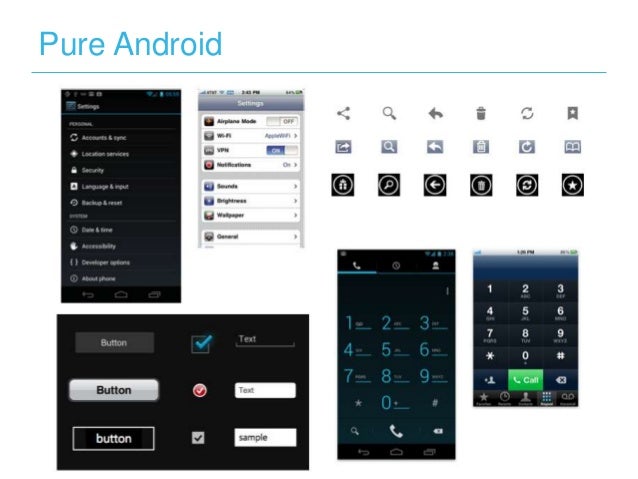
Featured Posts
-
 Deconstructing Jeremy Arndts Negotiation Strategies In Bvg
May 16, 2025
Deconstructing Jeremy Arndts Negotiation Strategies In Bvg
May 16, 2025 -
 New York Knicks Jalen Brunsons Health Tyler Koleks Development And Final Schedule Analysis
May 16, 2025
New York Knicks Jalen Brunsons Health Tyler Koleks Development And Final Schedule Analysis
May 16, 2025 -
 Jimmy Butler The Missing Piece The Warriors Need Not Kevin Durant
May 16, 2025
Jimmy Butler The Missing Piece The Warriors Need Not Kevin Durant
May 16, 2025 -
 La Liga Hyper Motion Almeria Eldense Minuto A Minuto
May 16, 2025
La Liga Hyper Motion Almeria Eldense Minuto A Minuto
May 16, 2025 -
 Pei Legislature Debates 500 000 Bill For Nhl Event
May 16, 2025
Pei Legislature Debates 500 000 Bill For Nhl Event
May 16, 2025
Latest Posts
-
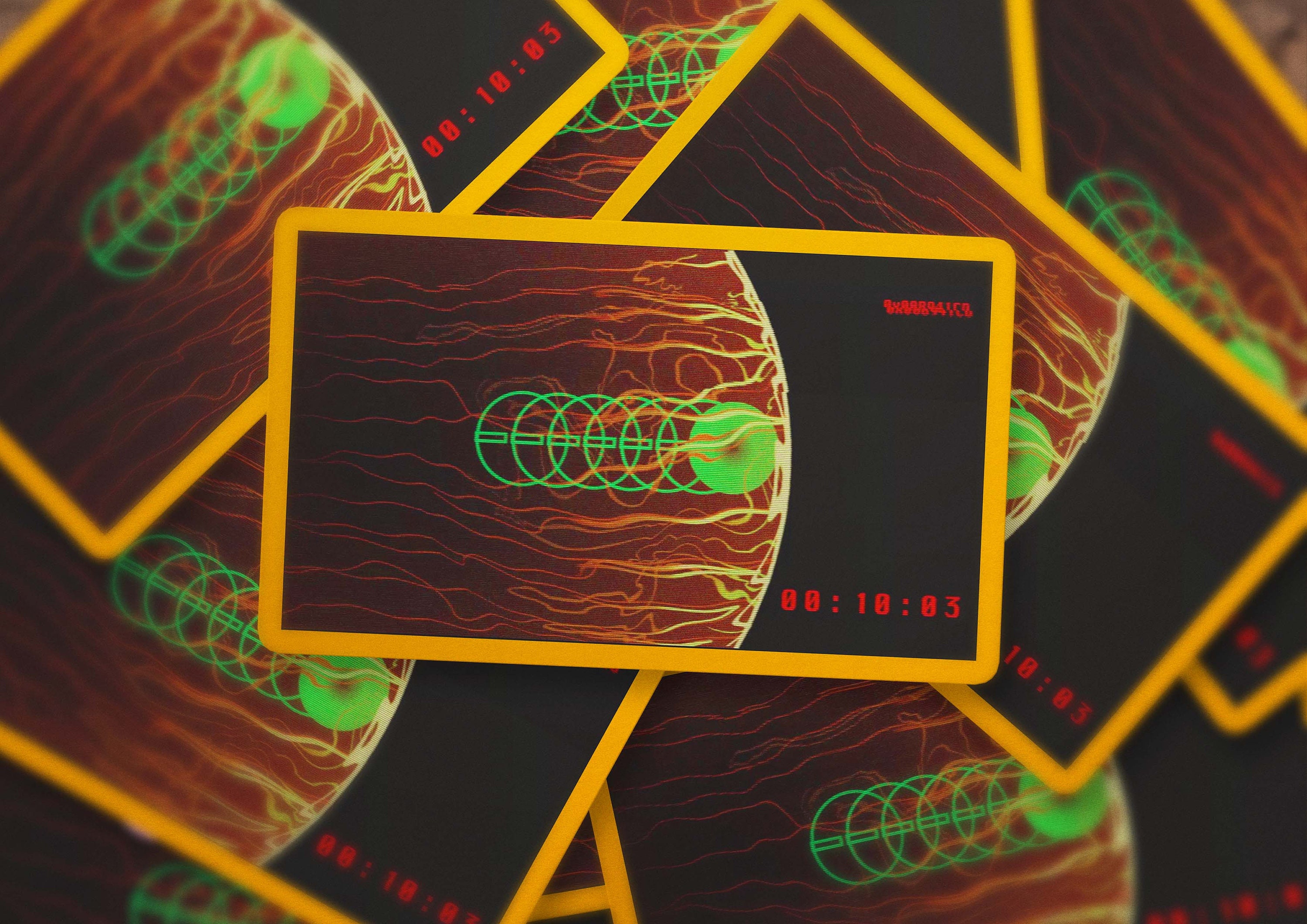 Analyzing The Andor Season 2 Trailer The Path From Death Star To Yavin 4
May 16, 2025
Analyzing The Andor Season 2 Trailer The Path From Death Star To Yavin 4
May 16, 2025 -
 Full Andor Season 2 Trailer Breakdown Exploring The Journey From Death Star To Yavin 4
May 16, 2025
Full Andor Season 2 Trailer Breakdown Exploring The Journey From Death Star To Yavin 4
May 16, 2025 -
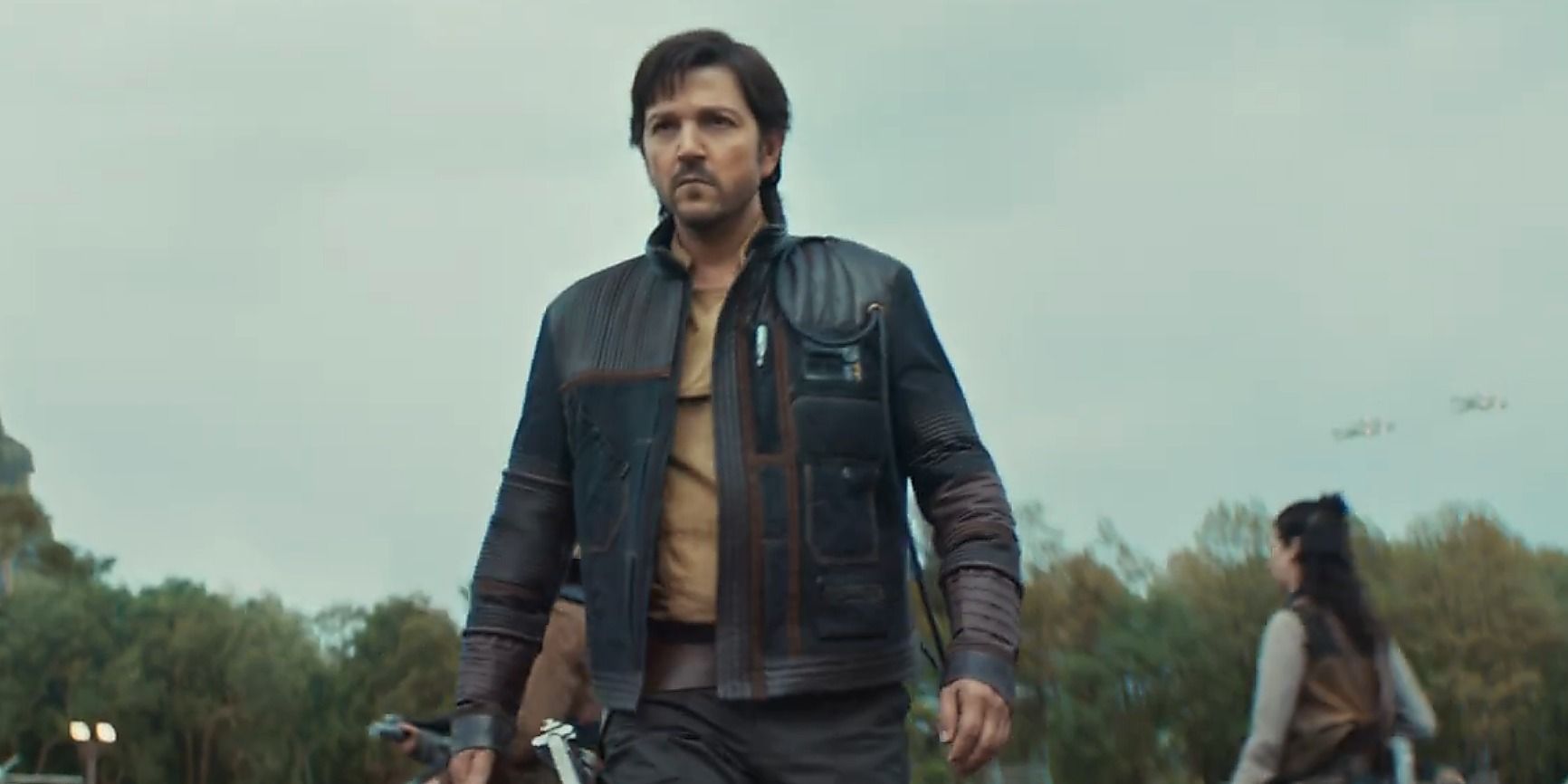 Andor Season 2 A Trailer Analysis Death Star To Yavin 4
May 16, 2025
Andor Season 2 A Trailer Analysis Death Star To Yavin 4
May 16, 2025 -
 Hulu And You Tube Your Guide To Andor Season 1
May 16, 2025
Hulu And You Tube Your Guide To Andor Season 1
May 16, 2025 -
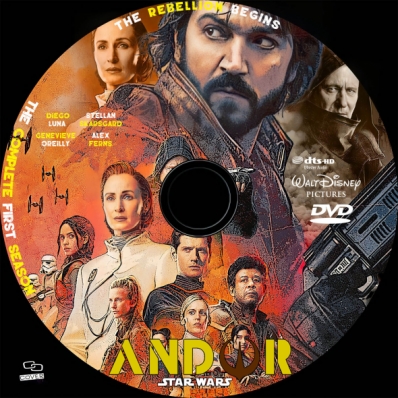 Andor Season 1 Where To Watch Before Season 2 Premieres
May 16, 2025
Andor Season 1 Where To Watch Before Season 2 Premieres
May 16, 2025
