Build Voice Assistants With Ease: OpenAI's New Tools

Table of Contents
Understanding OpenAI's Role in Voice Assistant Development
OpenAI has significantly lowered the barrier to entry for building voice assistants by providing powerful and readily accessible APIs and language models. This simplifies the development process, allowing developers to focus on the unique aspects of their voice assistant rather than getting bogged down in complex low-level implementations.
Leveraging OpenAI's APIs for Speech-to-Text and Text-to-Speech
OpenAI offers robust APIs for both speech-to-text and text-to-speech conversion, crucial components of any voice assistant. These APIs drastically reduce the development time and effort required to build these core functionalities.
- Whisper API (Speech-to-Text): Whisper is a powerful and surprisingly accurate speech-to-text API that supports numerous languages. Its ease of integration and high accuracy make it an ideal choice for voice assistant development. It significantly simplifies the task of converting spoken words into text for processing.
- OpenAI's Text-to-Speech API: While OpenAI doesn't currently offer a publicly available, dedicated text-to-speech API comparable to Whisper, third-party integrations and other providers can easily be combined with OpenAI's language models to create a complete solution. The choice of TTS provider will depend on factors like voice quality, language support, and cost.
Consideration must be given to the costs associated with API usage, which is typically based on usage volume. Scalability is also a key factor; ensure the chosen API can handle the anticipated user load and potential future growth of your voice assistant.
Utilizing OpenAI's Language Models for Natural Language Understanding (NLU)
OpenAI's large language models, particularly those in the GPT family, are instrumental in enabling natural language understanding within voice assistants. These models excel at interpreting user intent, extracting key entities from queries, and managing the flow of conversation.
- Intent Recognition: OpenAI's models effectively determine the user's goal or intention behind their spoken request (e.g., setting an alarm, playing music, answering a question).
- Entity Extraction: They can identify and extract relevant information from the user's query (e.g., time for the alarm, song title, specific question).
- Dialogue Management: The models facilitate coherent and natural-sounding conversations, managing context and maintaining a smooth interaction between the user and the voice assistant.
Effective prompt engineering is critical to get optimal performance from OpenAI's language models. Carefully crafting your prompts ensures that the model accurately understands the user's request and provides relevant responses.
Step-by-Step Guide to Building a Simple Voice Assistant with OpenAI's Tools
Let's outline the basic steps involved in creating a simple voice assistant using OpenAI's tools. This guide focuses on a Python-based implementation, a popular choice for AI development.
Setting Up the Development Environment
Before you begin, you need to set up your development environment. This involves:
- Installing Python: Ensure you have Python 3 installed on your system.
- Installing Libraries: Install the
openailibrary usingpip install openai. You'll also need a library for audio input/output (likepyaudio) and potentially others depending on your chosen TTS solution. - Obtaining API Keys: Create an account on the OpenAI website and obtain your API keys. These keys are essential for authenticating your requests to OpenAI's APIs. Remember to keep your API keys secure and never share them publicly.
Consult the OpenAI documentation and tutorials for detailed instructions and troubleshooting.
Integrating OpenAI APIs for Core Functionalities
This simplified Python example demonstrates the integration of OpenAI's APIs:
import openai
import speech_recognition as sr #Example audio library
# ... (API key setup and other necessary imports) ...
# Speech-to-text using Whisper (replace with your chosen method)
recognizer = sr.Recognizer()
with sr.Microphone() as source:
audio = recognizer.listen(source)
text = recognizer.recognize_whisper_model(audio)
#Send to OpenAI's language model for processing and response generation
response = openai.Completion.create(...)
# Text-to-speech (replace with your chosen TTS library/API)
#... convert response to speech ...
This code snippet is a highly simplified illustration. A production-ready voice assistant would require significantly more sophisticated error handling, input validation, and context management.
Testing and Iterative Improvement
Testing is crucial throughout the development process. Continuously test your voice assistant with various queries and scenarios. Gather user feedback and iterate on your design based on this feedback.
- User Testing: Conduct user testing sessions to identify areas for improvement in terms of accuracy, naturalness of conversation, and overall user experience.
- Analyze Feedback: Carefully analyze user feedback to identify patterns and address common issues.
- Iterative Refinement: Use the feedback to refine your prompts, adjust the parameters of OpenAI's models, and improve your voice assistant’s functionality.
Remember that AI development is an iterative process. Continuous improvement and adaptation are key to creating a successful and user-friendly voice assistant.
Advanced Features and Customization Options
Once you have a basic voice assistant working, you can explore more advanced features to enhance its functionality and personalize the user experience.
Personalization and User Profiles
Personalization significantly improves user engagement. Implement user profiles to store preferences, past interactions, and customized settings.
- Secure Data Handling: Ensure that user data is stored securely and ethically, complying with relevant privacy regulations.
- Preference Storage: Use a database or other suitable storage mechanism to store user preferences.
Integration with External Services
Integrate your voice assistant with other services to expand its capabilities.
- Calendar APIs: Integrate with calendar APIs to manage appointments and schedules.
- Music Streaming Services: Allow users to control music playback via voice commands.
- Smart Home Devices: Control smart home devices through voice commands.
Choosing appropriate APIs and managing the complexities of API interactions are key aspects of this process.
Deployment and Scalability
To make your voice assistant accessible to users, you need to deploy it. Consider options like:
- Cloud Platforms (AWS, Google Cloud, Azure): Cloud platforms provide scalable infrastructure for handling a large number of users.
- Serverless Architectures: Serverless functions enable efficient scaling to handle fluctuations in user demand.
The choice depends on factors like budget, technical expertise, and expected user volume.
Conclusion
OpenAI's tools have democratized the process of building voice assistants. The ease of integration of their powerful APIs and language models allows developers to focus on building innovative and personalized user experiences, rather than wrestling with low-level implementation details. By leveraging OpenAI's resources, you can create a sophisticated voice assistant relatively quickly and efficiently. The combination of accurate speech-to-text, effective natural language processing, and smooth text-to-speech makes for a seamless user experience.
Ready to experience the future of voice interaction? Start building your own voice assistant today with OpenAI's innovative tools. Explore the APIs and resources mentioned above and unleash your creativity! Build voice assistants and revolutionize how people interact with technology.

Featured Posts
-
 10 Incredible European Shopping Destinations
Apr 25, 2025
10 Incredible European Shopping Destinations
Apr 25, 2025 -
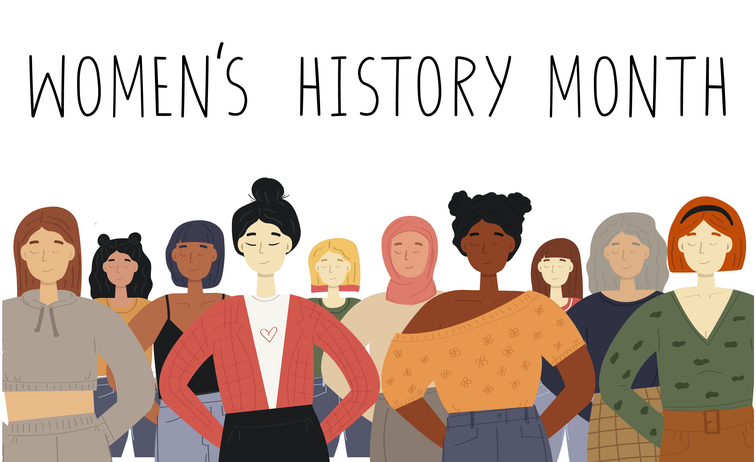 April 1945 A Critical Month In 20th Century History
Apr 25, 2025
April 1945 A Critical Month In 20th Century History
Apr 25, 2025 -
 Where To Watch Eurovision 2025 Live In Australia
Apr 25, 2025
Where To Watch Eurovision 2025 Live In Australia
Apr 25, 2025 -
 Goles Para Todos Los Gustos El Resumen De La Liga Santafesina
Apr 25, 2025
Goles Para Todos Los Gustos El Resumen De La Liga Santafesina
Apr 25, 2025 -
 Eurovision 2025 Betting A Comprehensive Guide To Odds And Predictions
Apr 25, 2025
Eurovision 2025 Betting A Comprehensive Guide To Odds And Predictions
Apr 25, 2025
Latest Posts
-
 Elizabeth Arden Products Walmart Price Comparison
May 10, 2025
Elizabeth Arden Products Walmart Price Comparison
May 10, 2025 -
 Affordable Elizabeth Arden Skincare Where To Buy
May 10, 2025
Affordable Elizabeth Arden Skincare Where To Buy
May 10, 2025 -
 Find Elizabeth Arden Skincare At Walmart Prices
May 10, 2025
Find Elizabeth Arden Skincare At Walmart Prices
May 10, 2025 -
 Elizabeth Hurleys Maldives Holiday Bikini Photos And Relaxation
May 10, 2025
Elizabeth Hurleys Maldives Holiday Bikini Photos And Relaxation
May 10, 2025 -
 Uusi Britannian Kruununperimysjaerjestys Taeydellinen Selvitys
May 10, 2025
Uusi Britannian Kruununperimysjaerjestys Taeydellinen Selvitys
May 10, 2025
