Android's Redesigned Interface: A Deep Dive
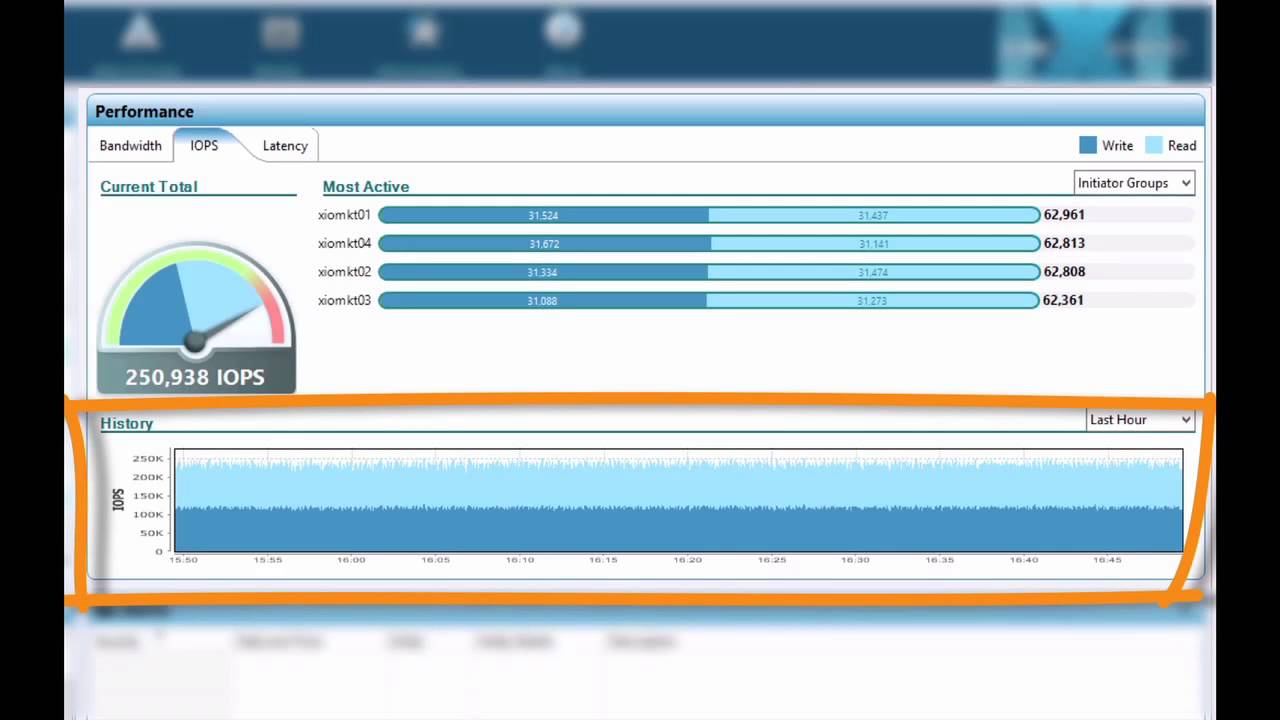
Table of Contents
Material Design 3: The Foundation of the New Look
Material Design 3 forms the bedrock of the modern Android look and feel. This design language emphasizes clean lines, dynamic color systems, and improved accessibility. It moves beyond the flat design principles of its predecessor, incorporating subtle depth and shadows to create a more visually appealing and intuitive interface.
- Updated Color Palettes and Typography: Material Design 3 introduces a more vibrant and adaptable color system, allowing for dynamic theming that changes based on the user's wallpaper. This creates a personalized and visually cohesive experience. Typography has also been refined, improving readability and consistency across different apps.
- Modern Shapes and Updated Widgets: The redesigned interface features softer, more rounded shapes, contributing to a more modern and visually pleasing aesthetic. Updated widgets offer improved functionality and visual integration with the overall design language.
- Improved Usability and Accessibility: Material Design 3 places a strong focus on accessibility, incorporating features like larger touch targets, improved contrast ratios, and customizable text sizes. This ensures that Android remains usable and enjoyable for everyone, regardless of their abilities.
Material Design 3's impact extends to improved Android UI and Android UX, creating a more intuitive and engaging experience for users. The implementation of dynamic color, advanced theming options, and accessibility features highlights Google's dedication to creating a visually appealing and inclusive mobile operating system.
Enhanced Navigation and User Experience
Android's redesigned interface boasts significant improvements in navigation, making it easier and more efficient to interact with your device. These enhancements are not just cosmetic; they directly impact user experience and productivity.
- Intuitive Gestures: The updated system relies heavily on intuitive gestures, allowing for quick and easy navigation between apps and screens. This reduces reliance on physical buttons, streamlining the user experience.
- One-Handed Mode and Improved Search: Features like one-handed mode and refined search functionality further enhance usability, making it easier to operate the device with one hand or quickly find the information you need.
- Streamlined App Drawer Organization: The app drawer has been redesigned for improved organization and accessibility, allowing for easier finding of apps. This enhances the overall efficiency and user experience.
These improvements in Android navigation contribute significantly to a better user experience (UX) and overall usability. The emphasis on efficient gestures and streamlined features improves productivity and reduces the cognitive load required to navigate the device.
Improved Widget Functionality and Customization
Widgets are integral to the Android home screen experience, and the redesigned interface has significantly improved both their functionality and customization options.
- New and Enhanced Widgets: Android now offers a wider array of widgets, many with increased functionality and customization. Users can now interact with more apps directly from their home screens, enhancing productivity.
- Personalized Home Screens: Users can customize their home screens more extensively with the updated widgets, creating a personalized and efficient layout suited to their needs and preferences. This allows for greater control over the Android experience.
- Enhanced Widget Functionality: Widgets are no longer just static displays; many now offer dynamic updates and interactive elements, making them more engaging and useful.
These improvements enhance home screen customization and widget functionality, allowing for personalized and efficient Android experiences. The ability to tailor the home screen perfectly to individual needs contributes to a more satisfying user interaction.
Privacy and Security Enhancements in the New Interface
The updated Android interface also prioritizes user privacy and security. Several new features have been implemented to safeguard user data and provide more control over privacy settings.
- Enhanced Privacy Controls: The updated interface provides users with more granular control over their privacy settings, allowing them to manage app permissions more effectively.
- Improved Data Security Features: The new design incorporates improved data security measures, making it harder for malicious actors to compromise user information.
- Transparent Data Handling: Android is more transparent about how user data is handled, giving users greater control and understanding of their privacy.
These enhancements in Android privacy and Android security build greater user trust and confidence in the platform. The emphasis on data protection and transparency reflects a growing commitment to user privacy.
Conclusion: Mastering Android's Redesigned Interface
Android's redesigned interface represents a significant leap forward in mobile user experience. The integration of Material Design 3, coupled with improvements to navigation, widgets, and privacy features, creates a more intuitive, personalized, and secure platform. The changes outlined above contribute to a more efficient and enjoyable experience for all users. Ready to experience the power and elegance of Android's redesigned interface? Dive in and explore the latest features today!
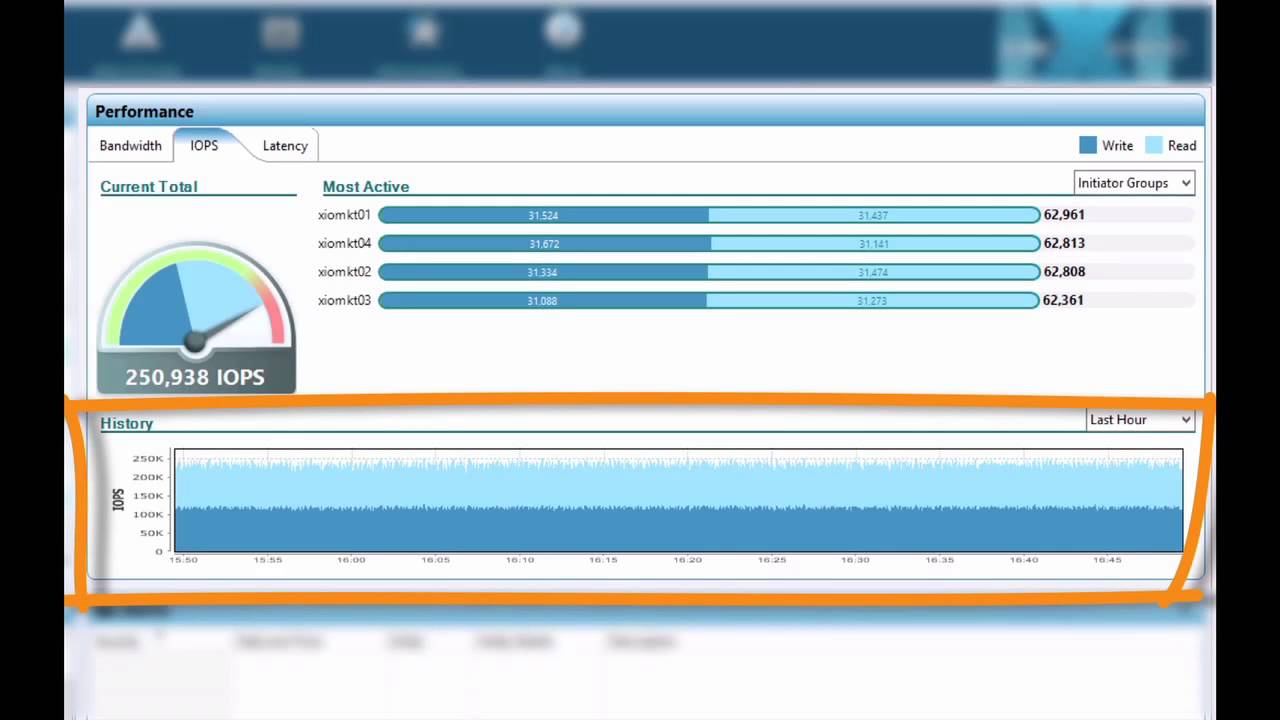
Featured Posts
-
 Analyzing Chandlers Ufc Loss Gordon Ramsays Expert Opinion
May 15, 2025
Analyzing Chandlers Ufc Loss Gordon Ramsays Expert Opinion
May 15, 2025 -
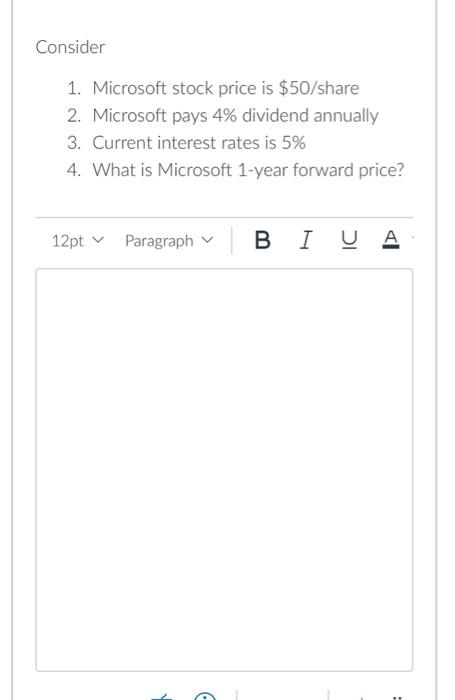 Tariff Troubles Why Microsoft Stock Might Be Your Best Bet
May 15, 2025
Tariff Troubles Why Microsoft Stock Might Be Your Best Bet
May 15, 2025 -
 San Diego Padres Pregame Report Lineup Includes Arraez And Heyward
May 15, 2025
San Diego Padres Pregame Report Lineup Includes Arraez And Heyward
May 15, 2025 -
 The Stakes Are High Analyzing Albanese And Duttons Campaign Promises
May 15, 2025
The Stakes Are High Analyzing Albanese And Duttons Campaign Promises
May 15, 2025 -
 Bim 25 Subat Sali Ve 26 Subat Carsamba Aktueel Ueruen Katalogu Indirimli Ueruenler
May 15, 2025
Bim 25 Subat Sali Ve 26 Subat Carsamba Aktueel Ueruen Katalogu Indirimli Ueruenler
May 15, 2025
Latest Posts
-
 Election 2024 Dissecting The Platforms Of Albanese And Dutton
May 15, 2025
Election 2024 Dissecting The Platforms Of Albanese And Dutton
May 15, 2025 -
 Albanese And Dutton Face Off Comparing Their Key Policy Proposals
May 15, 2025
Albanese And Dutton Face Off Comparing Their Key Policy Proposals
May 15, 2025 -
 Albanese Vs Dutton A Critical Analysis Of Their Policy Pitches
May 15, 2025
Albanese Vs Dutton A Critical Analysis Of Their Policy Pitches
May 15, 2025 -
 A Visual Look Back Vont Weekend April 4 6 2025
May 15, 2025
A Visual Look Back Vont Weekend April 4 6 2025
May 15, 2025 -
 Kissfm 96 1s Vont Weekend A Photo Journal April 4 6 2025
May 15, 2025
Kissfm 96 1s Vont Weekend A Photo Journal April 4 6 2025
May 15, 2025
