Android's New Design Language: A Fresh Look
Table of Contents
Material You: The Foundation of the New Design
Material You forms the bedrock of Android's new design language. Its core principles revolve around dynamic color theming, personalized experiences, and enhanced accessibility, creating a truly unique and user-centric interface. This isn't just a visual refresh; it's a fundamental shift in how Android interacts with its users.
-
Dynamic Color: This is perhaps the most striking feature of Material You. The system dynamically adapts its color palette based on the colors extracted from the user's chosen wallpaper. This creates a cohesive and personalized look and feel, unlike anything seen before in Android. The system intelligently selects accent colors that complement the dominant hues in the wallpaper, resulting in a visually stunning and consistent theme across the entire system.
-
Themed Icons: To maintain visual harmony, icons also adapt to the dynamically generated color scheme. This ensures that every element of the interface works together seamlessly, creating a unified and aesthetically pleasing experience. This level of personalization elevates the user experience significantly.
-
Improved Accessibility Features: Material You places a strong emphasis on accessibility. Larger text options, improved contrast settings, and other enhancements make Android more usable for a wider range of users. This commitment to inclusivity is a key element of the new design language, ensuring that everyone can enjoy a comfortable and accessible user experience. Features like improved color contrast ratios and customizable font sizes cater to users with diverse needs.
Enhanced User Experience Through Design Refinements
Beyond Material You, numerous design refinements enhance the overall user experience. These subtle but impactful changes contribute to a more fluid and intuitive interaction with the Android operating system.
-
Redesigned Notification Shade: The notification shade has been redesigned for improved clarity and ease of access. Information is presented more concisely, and the overall layout is cleaner and less cluttered. Quick actions are more readily available, making it easier to manage notifications efficiently.
-
Updated Quick Settings: Quick Settings have been streamlined and visually appealing. The layout is more intuitive, with frequently used settings more accessible. The visual design is cleaner and more modern, enhancing the overall aesthetic appeal.
-
Enhanced Widget Support: Material You brings improved customization options and widget sizes. Developers now have more flexibility in designing widgets, and users benefit from a more personalized home screen experience. This increased flexibility in widget design contributes to a more dynamic and user-centric home screen.
-
Improved Animations and Transitions: Smoother and more fluid animations and transitions make the user interface feel more responsive and enjoyable to interact with. These subtle improvements significantly impact the overall perception of speed and fluidity, enhancing the user's overall experience.
Impact on App Development and Best Practices
For app developers, Android's new design language presents both opportunities and challenges. Adapting to Material You is crucial for creating modern and engaging applications.
-
Utilizing Material Design 3 Components: Developers should familiarize themselves with Material Design 3 components. These updated components provide a consistent and modern look and feel, ensuring your app integrates seamlessly with the new Android design language. Using these components correctly is key to creating a polished and user-friendly app.
-
Adopting Dynamic Color Theming: Learning how to effectively use dynamic color theming is essential. By adapting your app to utilize the system's dynamically generated colors, you create a personalized experience for each user, enhancing the overall look and feel of your application. This ensures a cohesive and visually appealing user interface across all Android devices.
-
Testing Across Devices: Thorough testing across a wide range of Android devices and screen sizes is crucial to ensure a consistent experience. This helps to identify and resolve any compatibility issues, guaranteeing a seamless experience for all users, regardless of their device. This rigorous testing process ensures your app maintains the high standards set by the new Android design language.
Resources for Developers
For comprehensive guidance and resources, refer to the official . This documentation provides detailed information on implementing the new design language in your apps.
Conclusion
Android's new design language represents a significant leap forward in user interface design. Material You, with its focus on dynamic theming and personalized experiences, delivers a more intuitive and visually appealing Android experience. The refinements to existing UI elements and the updated design guidelines provide developers with powerful tools to create engaging and accessible applications. Embrace the future of Android development by learning more about Android's new design language and incorporating Material You principles into your next project. Dive into the updated guidelines and create truly stunning and user-friendly Android apps.
Featured Posts
-
 Kktc Ye 12 Milyon Avro Tuerk Devletleri Destegi Ve Analiz
May 15, 2025
Kktc Ye 12 Milyon Avro Tuerk Devletleri Destegi Ve Analiz
May 15, 2025 -
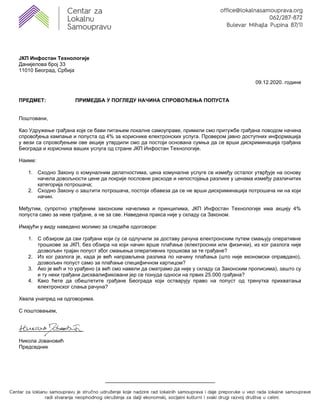 Razlika U Tseni Zashto Novakove Patike Koshta U 1 500 Evra
May 15, 2025
Razlika U Tseni Zashto Novakove Patike Koshta U 1 500 Evra
May 15, 2025 -
 Paddy Pimblett Ufc 314 Travel Plans Shaped By Liverpool Fc Commitment
May 15, 2025
Paddy Pimblett Ufc 314 Travel Plans Shaped By Liverpool Fc Commitment
May 15, 2025 -
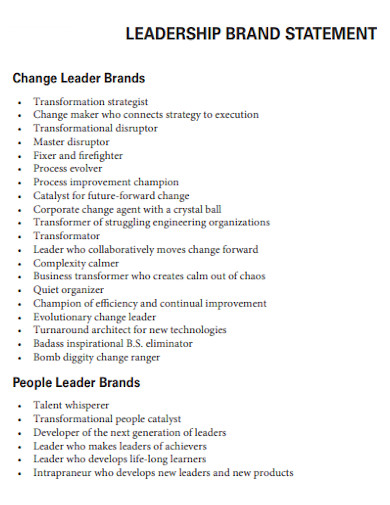 An Obscure Apps Rise A Challenge To Metas Market Leadership
May 15, 2025
An Obscure Apps Rise A Challenge To Metas Market Leadership
May 15, 2025 -
 Understanding The Wild West Of Presidential Pardons In Trumps Second Term
May 15, 2025
Understanding The Wild West Of Presidential Pardons In Trumps Second Term
May 15, 2025
Latest Posts
-
 Dodgers Offense Struggles In Loss To Cubs
May 15, 2025
Dodgers Offense Struggles In Loss To Cubs
May 15, 2025 -
 Albanese Vs Dutton A Critical Analysis Of Their Campaign Pitches
May 15, 2025
Albanese Vs Dutton A Critical Analysis Of Their Campaign Pitches
May 15, 2025 -
 Cubs Shut Down Dodgers Offense In Victory
May 15, 2025
Cubs Shut Down Dodgers Offense In Victory
May 15, 2025 -
 Election 2024 Dissecting The Platforms Of Albanese And Dutton
May 15, 2025
Election 2024 Dissecting The Platforms Of Albanese And Dutton
May 15, 2025 -
 Albanese And Dutton Face Off Comparing Their Key Policy Proposals
May 15, 2025
Albanese And Dutton Face Off Comparing Their Key Policy Proposals
May 15, 2025
